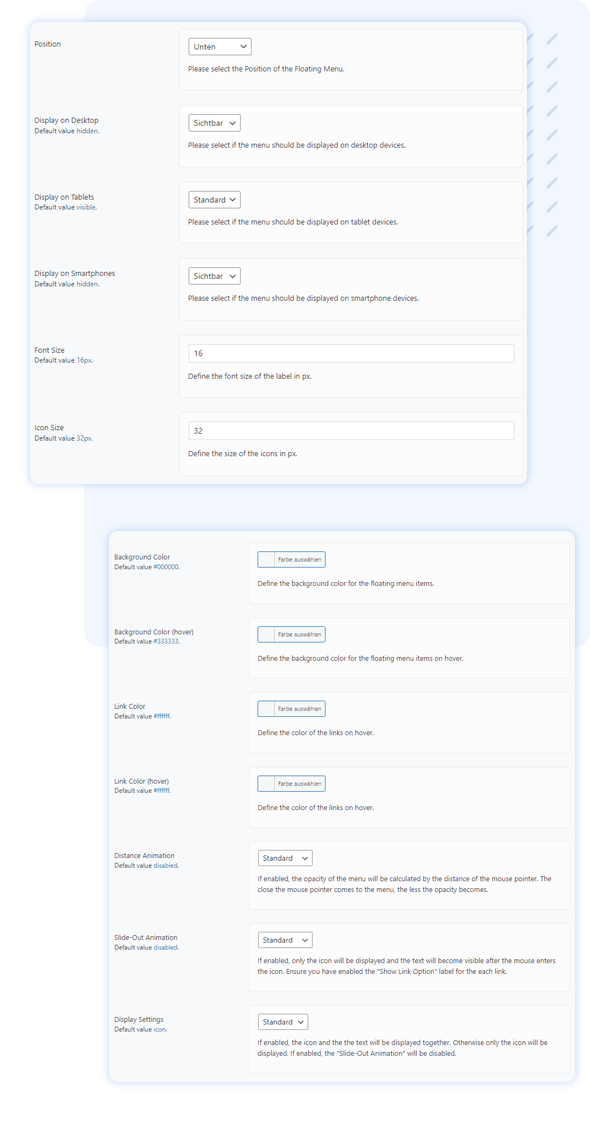WordPress Floating Menu
Schnelle Navigation, frei platzierbar.
Diese Features stecken im WordPress Floating Menü
Aktivieren Sie das Floating Menü für einzelne Seiten, Post Types oder für Ihre ganze Webseite.
Unbegrenzte Anzahl an Menüs
Erstellen Sie so viele Floating-Menüs, wie Sie möchten. Komplett Kostenlos.
Drag’n’Drop Sortierung
Sortieren Sie Ihre Menüs bequem mittels Drag’n’Drop.
8 Platzierungsoptionen
Platzieren Sie Ihre Menüs an beliebigen Positionen des Bildschirms.
Zeigen Sie Menüs abhängig von der Seite
Aktivieren/Deaktivieren Sie Menüs für bestimmte Seiten wie Startseite, Kontaktseite und Impressum.
Zeigen Sie Menüs abhängig vom Post Type
Aktivieren/Deaktivieren Sie Menüs für bestimmte Post Types wie Produkte, Blog-Beiträge oder Wikis.
Zeigen Sie Ihre Floating-Menüs überall
Aktivieren Sie Menüs global für Ihre ganze Webseite oder nur für einzelne Sprachen.
Font Awesome Icons
Wählen Sie das passende Icon aus der integrierten Font Awesome Bibliothek.
Individuelle Icons / Bilder
Verwenden Sie Ihre eigenen Icons oder laden individuelle Bilder hoch.
Mobile Menüs
Aktivieren oder deaktivieren Sie Ihre Menüs für mobile Endgeräte.
Zeigen Sie beliebig viele Menüs an
Aktivieren Sie mehrere Menüs auf Ihren Seiten. Bei der Aktivierung mehrerer Menüs an der gleichen Position werden diese im Frontend zusammengefügt.
Erstellen Sie beliebig viele Menüs für Ihre Webseite
Das WordPress Floating Menü Plug-in ermöglicht es Ihnen, beliebig viele Menüs anzulegen. Die Menüs werden WordPress-konform erstellt und können über WordPress importiert und exportiert werden.
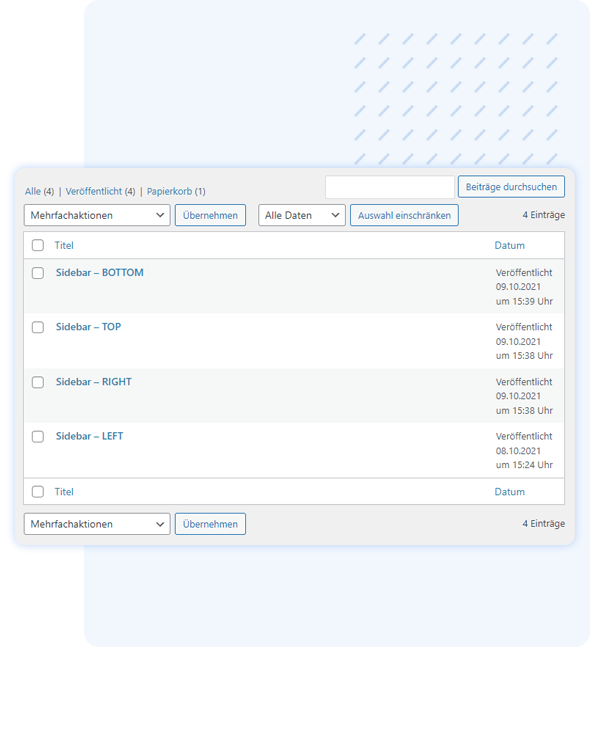
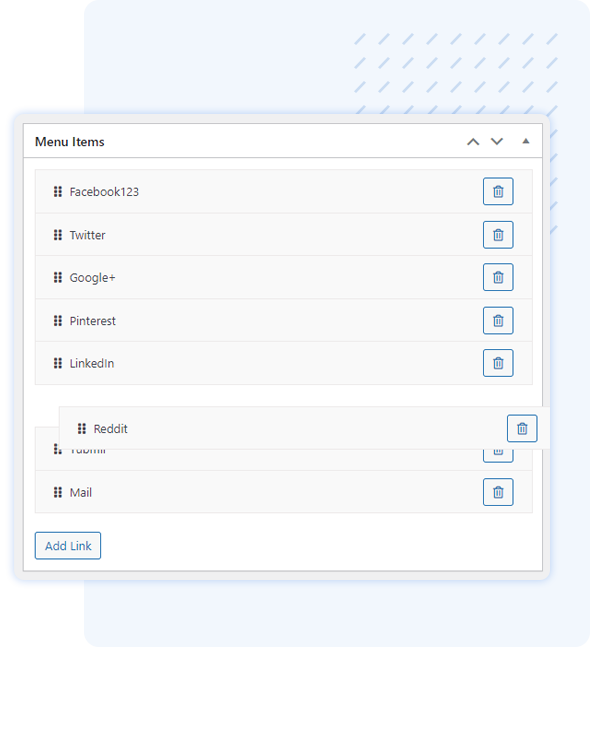
Drag & Drop Sortierung
Angelegte Menüpunkte können nach Belieben umsortiert werden. Nutzen Sie dafür einfach das integrierte Drag & Drop System. Damit gelingt Ihnen die Anordnung im Handumdrehen.
Wählen Sie das passende Icon / Bild für Ihre Menüpunkte
Völlige Flexibilität bietet Ihnen das Floating Menü auch bei der Wahl des Icons für Ihre Menüpunkte. Wählen Sie ein Icon aus der integrierten FontAwesome Bibliothek oder aber laden Ihr eigenes Bild in die Mediathek. Auch externe Ressourcen werden unterstützt. Damit können Sie Ihre WordPress Menüs noch besser nach Ihren Wünschen gestalten.
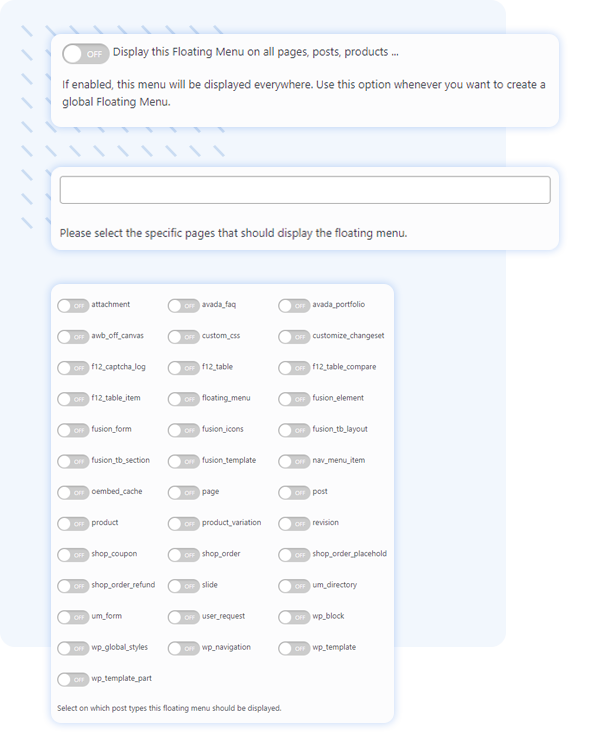
Zeigen Sie Ihre Menüs, wo immer Sie möchten
Es liegt an Ihnen, festzulegen, auf welcher Seite, welchem Post Type und in welcher Sprache Sie Ihre Menüs anzeigen wollen.
Global — Aktivieren Sie einzelne oder alle Menüs global für Ihre komplette Webseite.
Nach Seiten — Zeigen oder verstecken Sie einzelne Menüs auf ausgewählten Seiten.
Post Type — Sie möchten einzelne Menüs nur für bestimmte Post Types (Produkte, Beiträge, Wikis …)? Kein Problem — wählen Sie einfach die gewünschten Post Types aus, um Ihr Menü anzuzeigen.
Legen Sie Farben, Position und Größen fest
Sie können Ihre Menüs einzeln oder global nach Ihren Wünschen gestalten. Farben, Schriftgrößen, Abstände und Positionen können einfach über die Einstellungen festgelegt werden.
Jedes Menü lässt sich auch individuell über CSS modifizieren, falls Sie Ihre eigenen Animationen oder erweiterte Anpassungen vornehmen möchten.