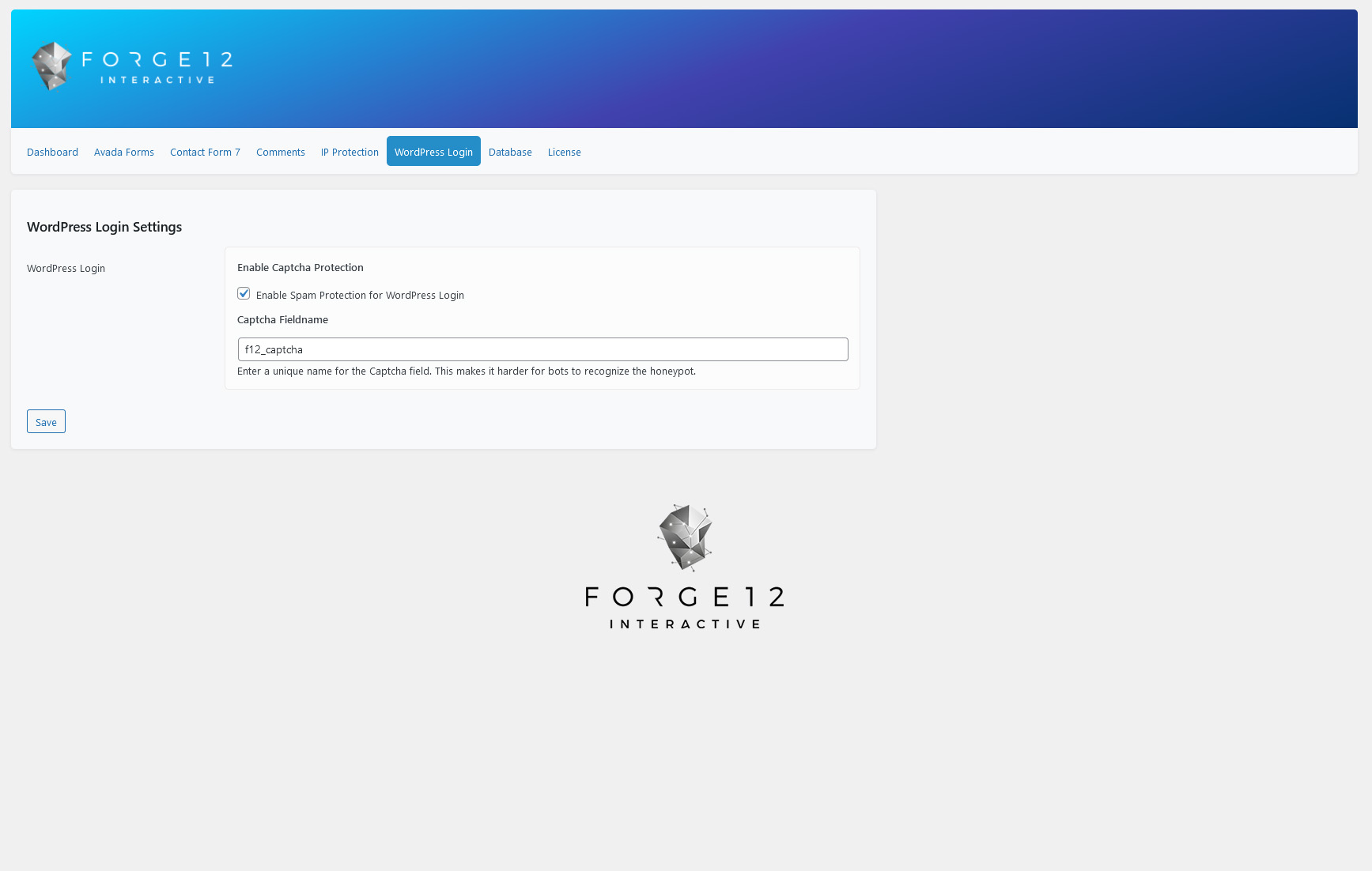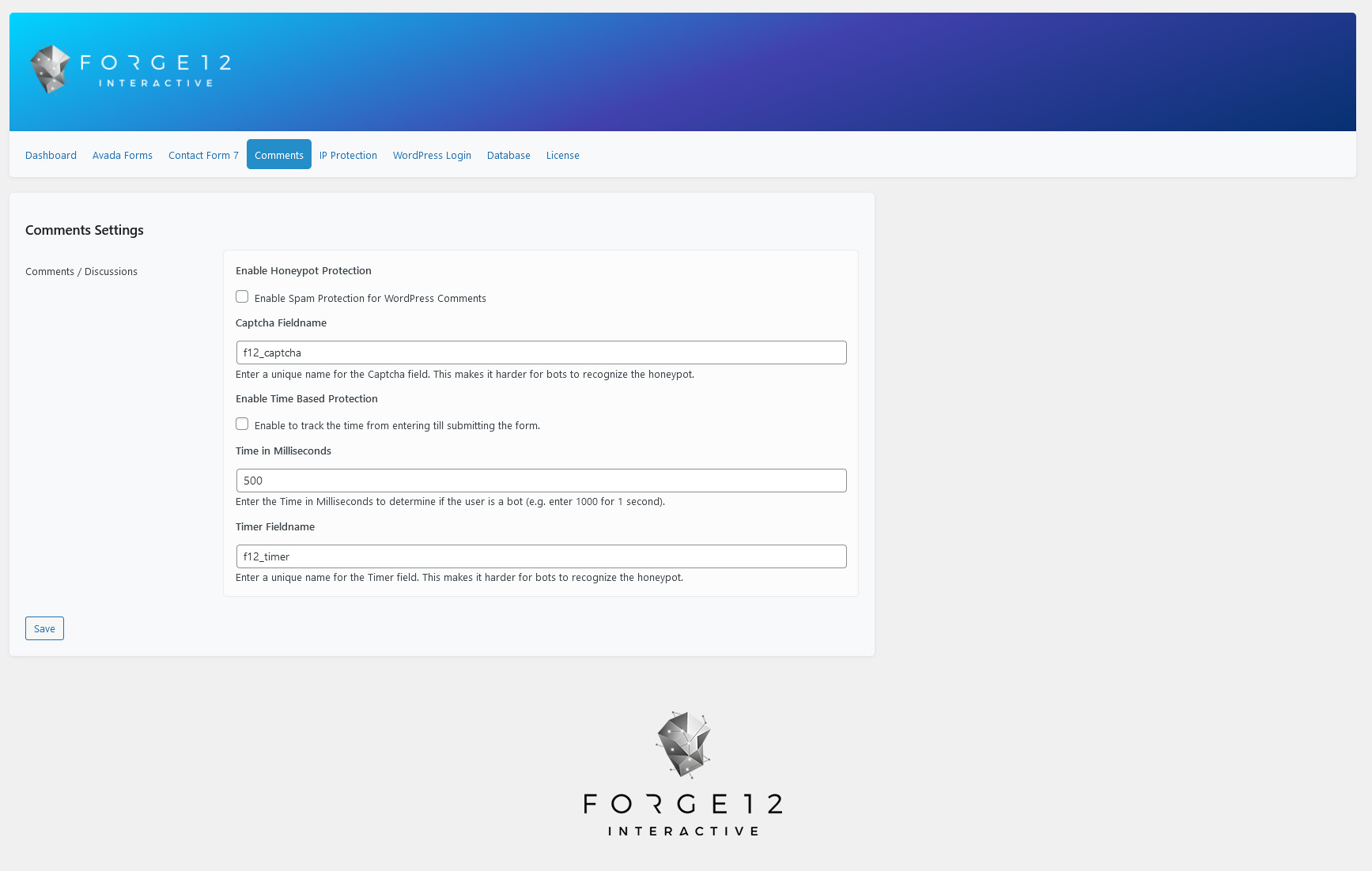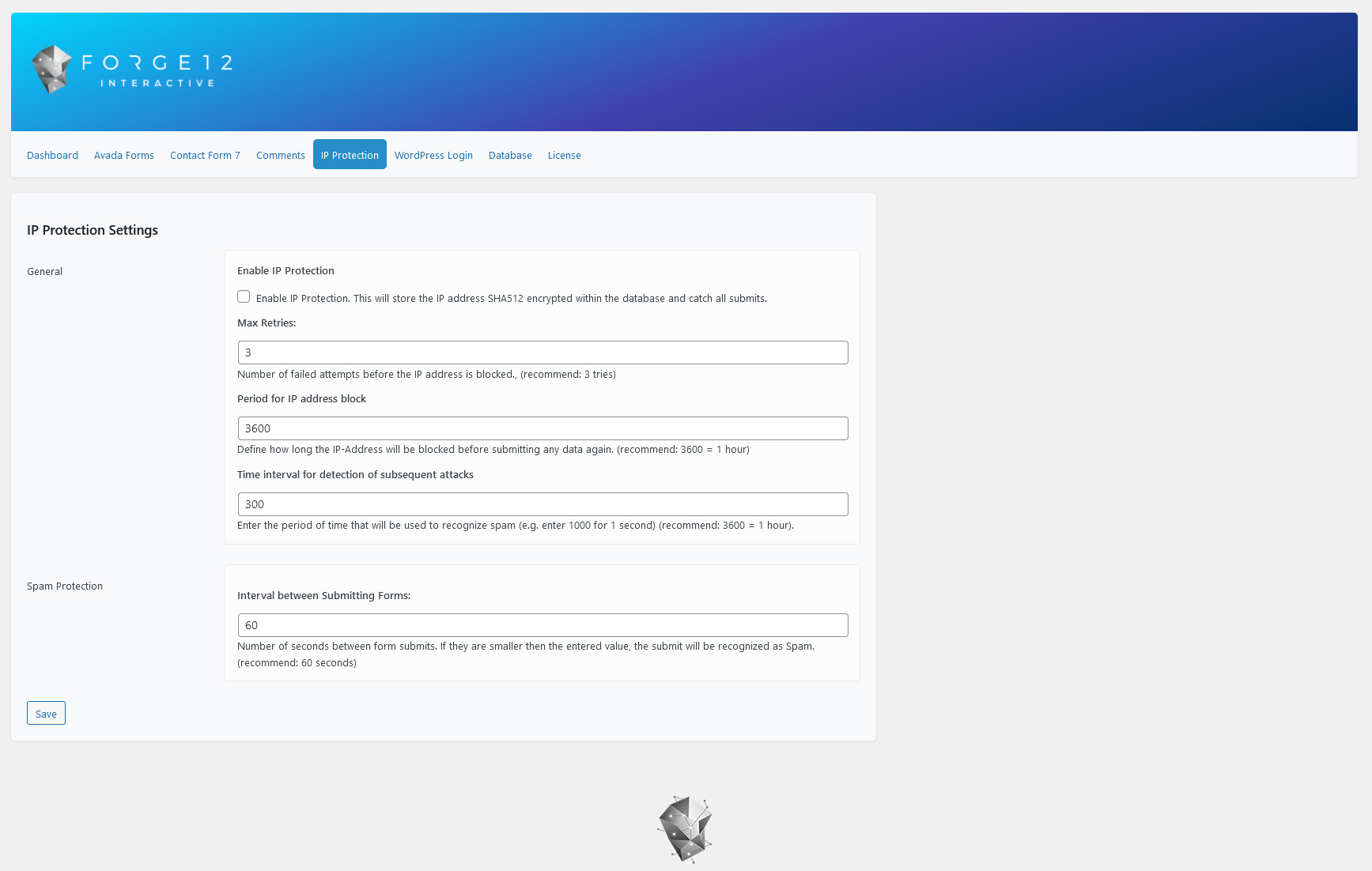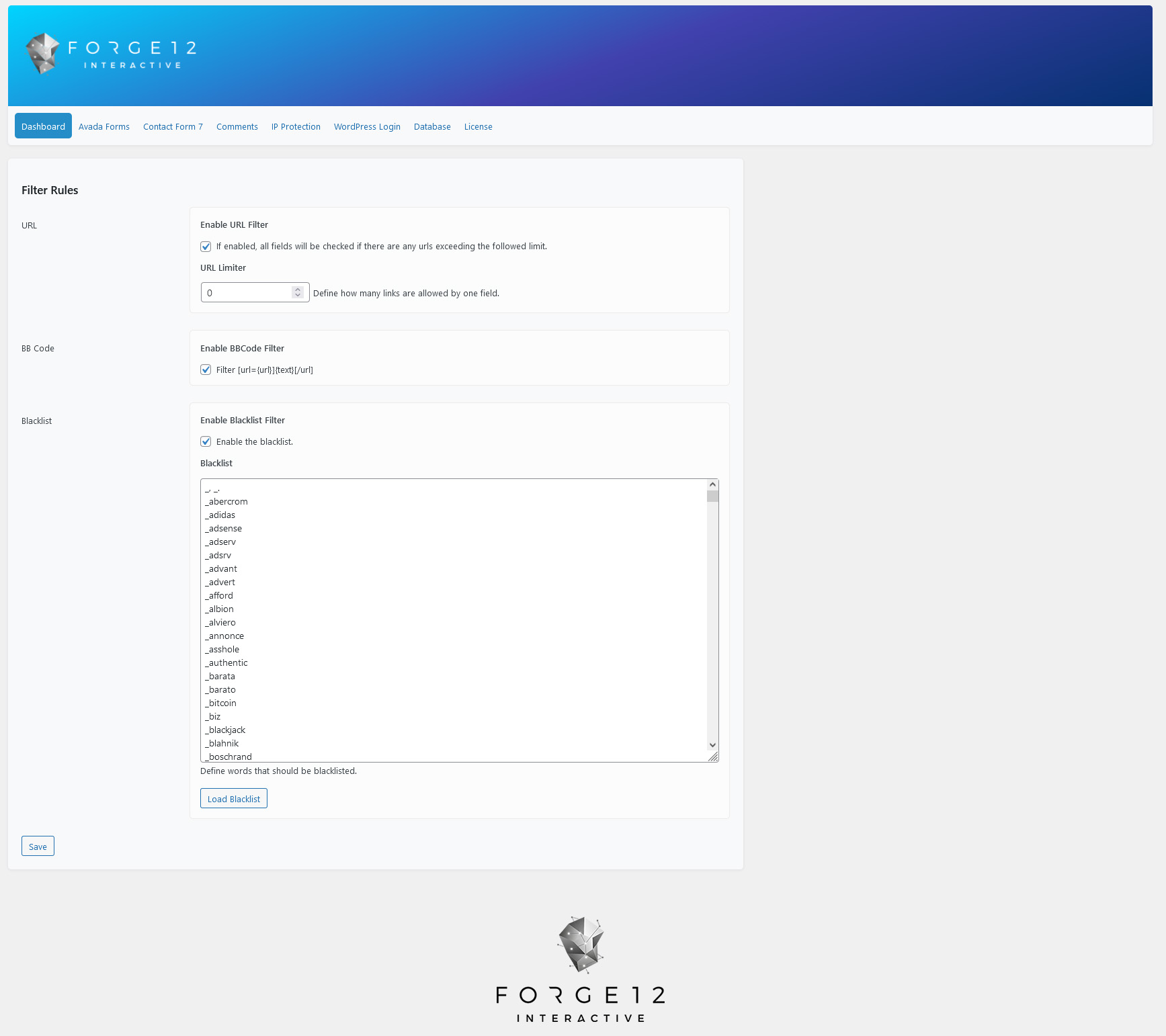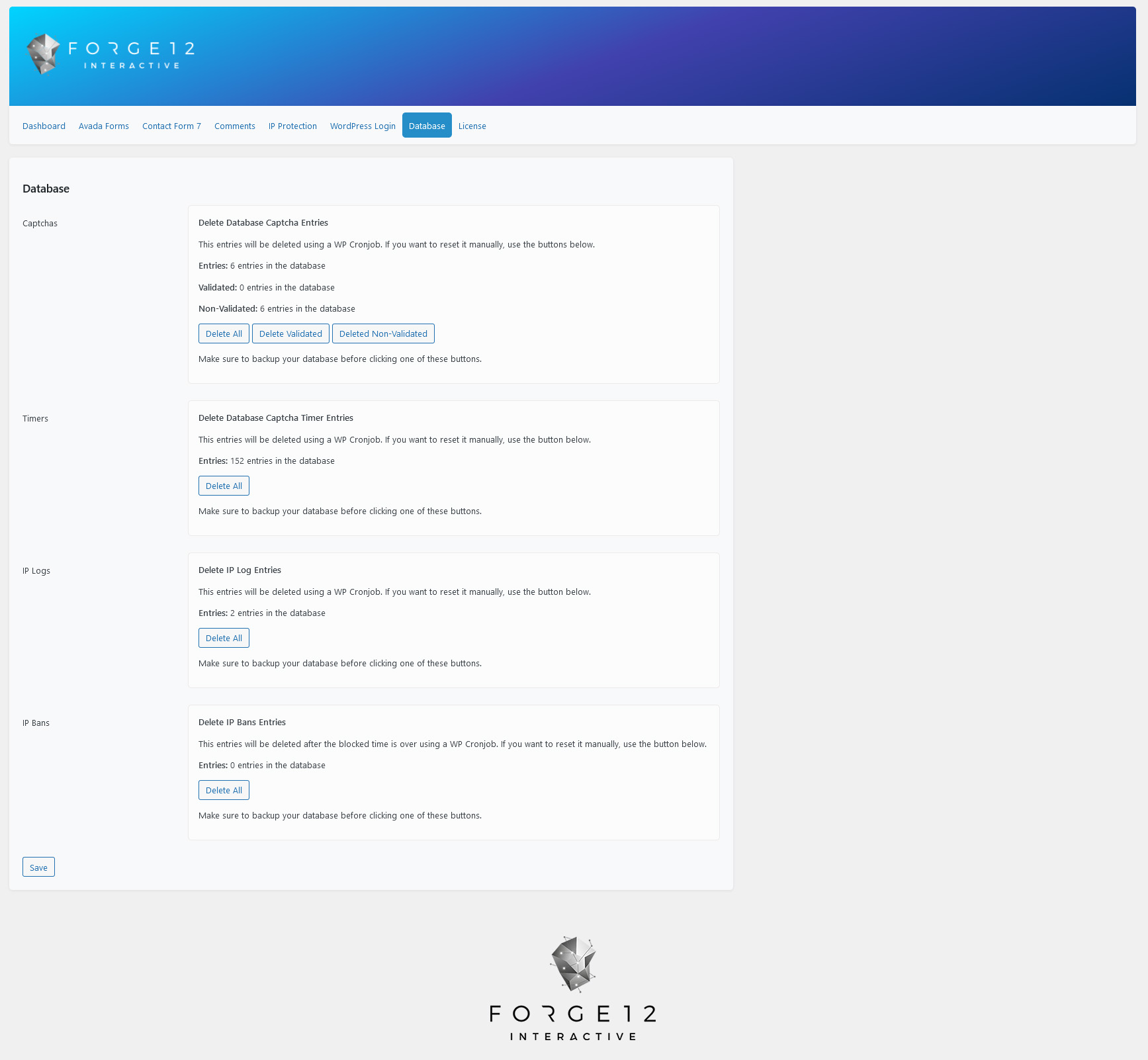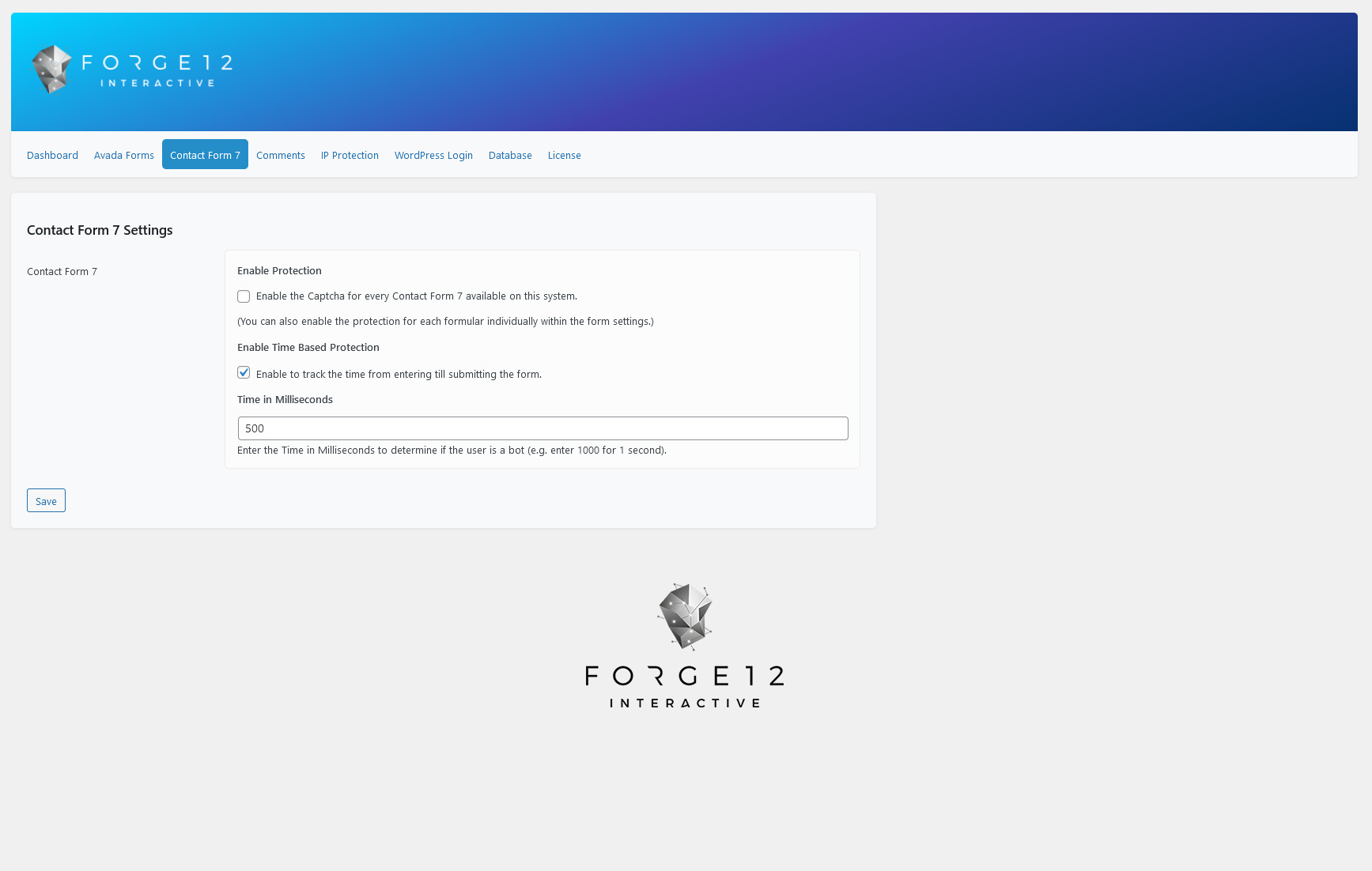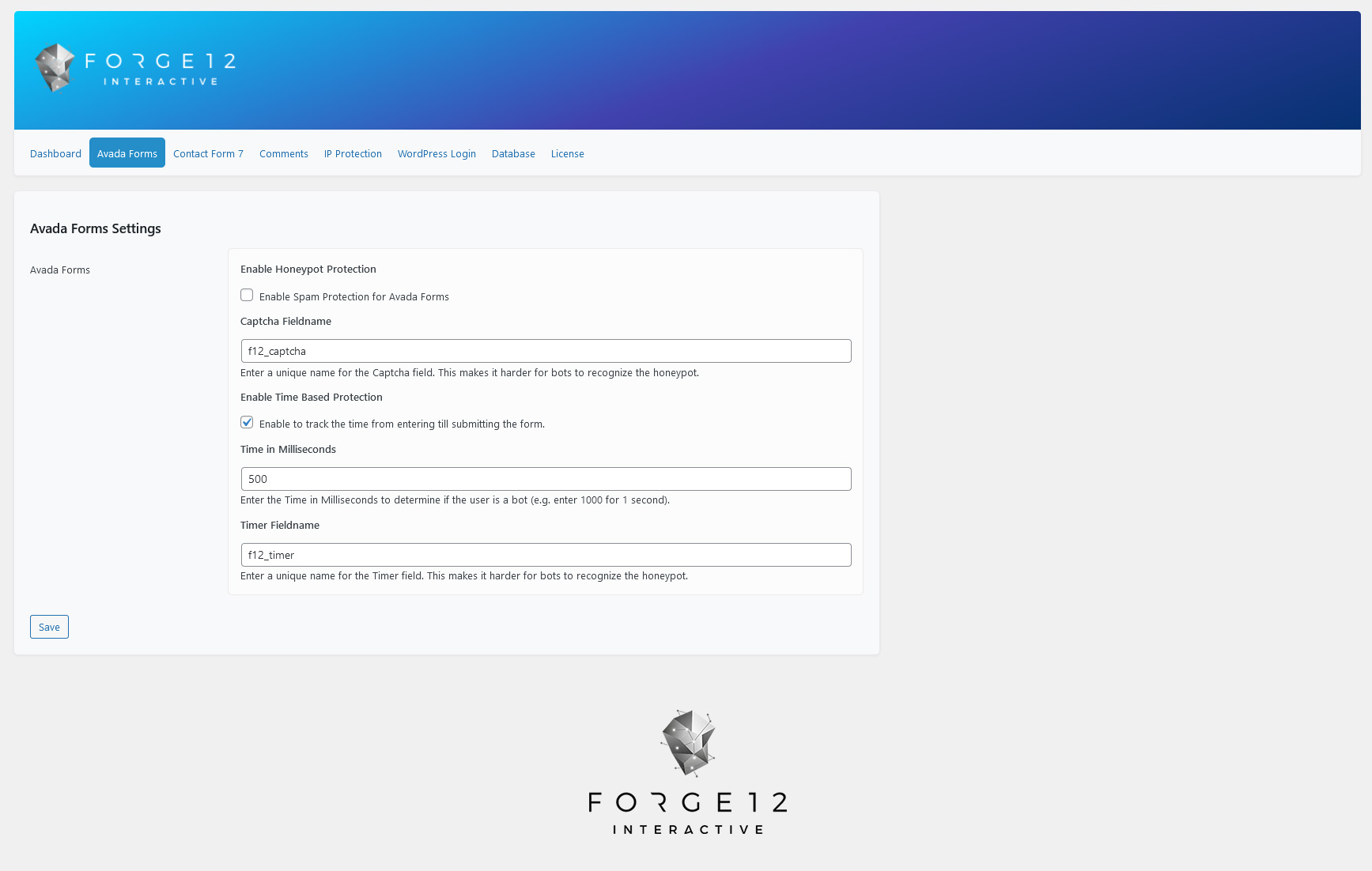WordPress Captcha
Tired of unnecessary spam on your website? With our Contact Form 7 Captcha plugin you can quickly and easily insert arithmetic or image-based captchas. DSGVO compliant. Now also with Honeypot alternative.
These features are in the WordPress Captcha plugin
Aktiviere das Captcha für einzelne Formulare, für alle Formulare oder aber nur für ausgewählte Bereiche wie WooCommerce, Avada, Contact Form 7 und WPForms Formulare.
Honeypot, math or image captcha
Easily and conveniently determine which Contact Form 7 captcha method makes the most sense for you. Do you want your visitors to solve a math problem or read a text combination from an image? You have the choice and can decide freely. However, if your visitors are more of the comfortable sort, then you should go for the Honeypot solution.
Global Captcha Protection
You can choose at any time whether you want to activate the Contact Form 7 captcha globally for all forms or only locally for selected forms. This allows you to exclude individual forms from the security mechanisms. Advantageous when it comes to forms in an internal area or forms behind a password protected page.
Additional IP protection
Use IP protection to automatically block visitors who try to send spam messages through your forms too often, in too short a time. IP addresses are anonymized via one-way encryption.
Additional spam filters
Enable additional spam filters that provide extra protection for your Contact Form 7 forms. Automatically scan your forms for links, BB code or custom terms to prevent sending spam. All filters can be conveniently activated from the Contact Form 7 Captcha Dashboard.
Import blacklist
Through the WordPress Captcha plugin, we automatically provide you with a blacklist that you can import with just one click. You can easily extend it to react to new spam messages (if there are any) at any time.
Plug-in support
WordPress Captcha can be enabled for Avada Forms, Elementor Forms, WordPress Comments, WordPress Log-in, WordPress Registration, WooCommerce Login, WooCommerce Registration and Ultimate Members. Feel free to let us know if you want us to include another system.
How does the Contact Form 7 captcha work?
A spam-free website in just 3 steps.
01
Download plugin
The first thing you need to do is download the Contact Form 7 captcha. You can do this directly via the Plugin Manager of WordPress.
02
Activate plugin
After downloading, you can only activate the plugin as usual via the WordPress Plugin Manager.
03
Configure Captcha
With a few clicks you can now set up your blacklist, set filters and add captchas.
Simple operation
WordPress Captcha is designed to integrate seamlessly with WordPress. Customers can integrate an individual captcha for each form without programming knowledge or simply activate global protection with a click.
Thanks to the provided input mask, all settings for the captcha protection of WordPress comments, Avada Forms and Contact Form 7 forms can be easily set via the WordPress backend.
Simply select the desired area (Contact Form 7, Avada, …), choose a protection (honeypot, math or image captcha) and then activate the captcha protection.

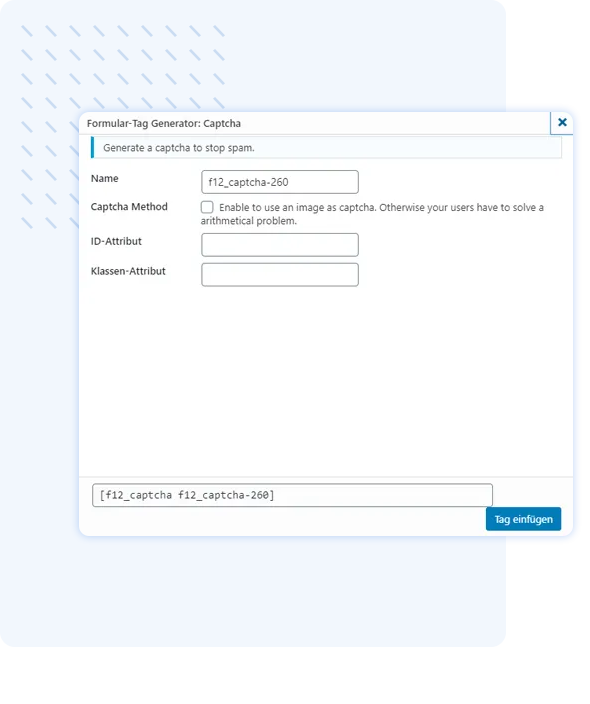
Contact Form 7 Captcha Integration in the Form Tag Generator
Use the familiar form tag generator of Contact Form 7 to specify all the important settings for the captcha.
Captcha methods
The WordPress Captcha plug-in supports three captcha methods.
Honeypot — Honeypot captcha, a hidden field to detect bots. Bots cannot distinguish between honeypot fields and a normal field, our plug-in takes advantage of this. If the field is filled in, the bot has entered our honey pot and is identified as a spammer.
Image Captcha — This captcha generates an image, with a random character combination. The visitor must actively insert the captcha code into the field provided. If you enter the wrong data, the form will not be sent.
Math Captcha — This captcha method creates a random math problem that the visitor must solve. These are simple tasks at the elementary school level. If you enter the wrong data, the form will not be sent.
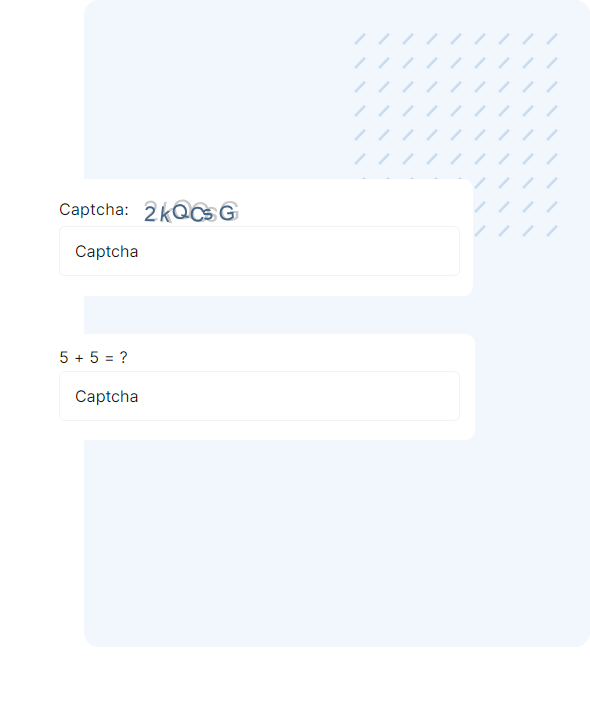
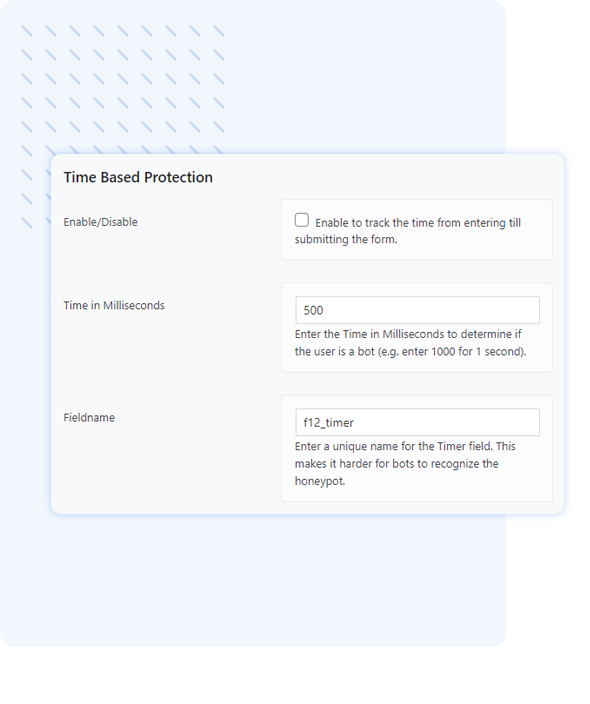
Time based protection
Time-based protection allows you to activate another security mechanism. The principle is based on the assumption that a bot actively opens a page and searches for a form. If found, this is filled in and sent within a few milliseconds.
The WordPress Captcha plugin takes advantage of this behavior. If enabled, all users who submit a form in the defined time period will be identified as spammers.
Filter rules
Filters allow you to activate additional rules that protect your forms.
URL Filter — The URL Filter allows you to limit the number of URLs that can be entered in a form.
BB Code Filter — The BB Code Filter allows you to detect and disallow BB code for your forms.
Blacklist Filter — The Blacklist Filter allows you to catch single words or wildcards and thus identify the form as spam. A blacklist with over 35,000 words in various languages can be imported at the push of a button.
For all filter rules it is possible to create an individual error message.
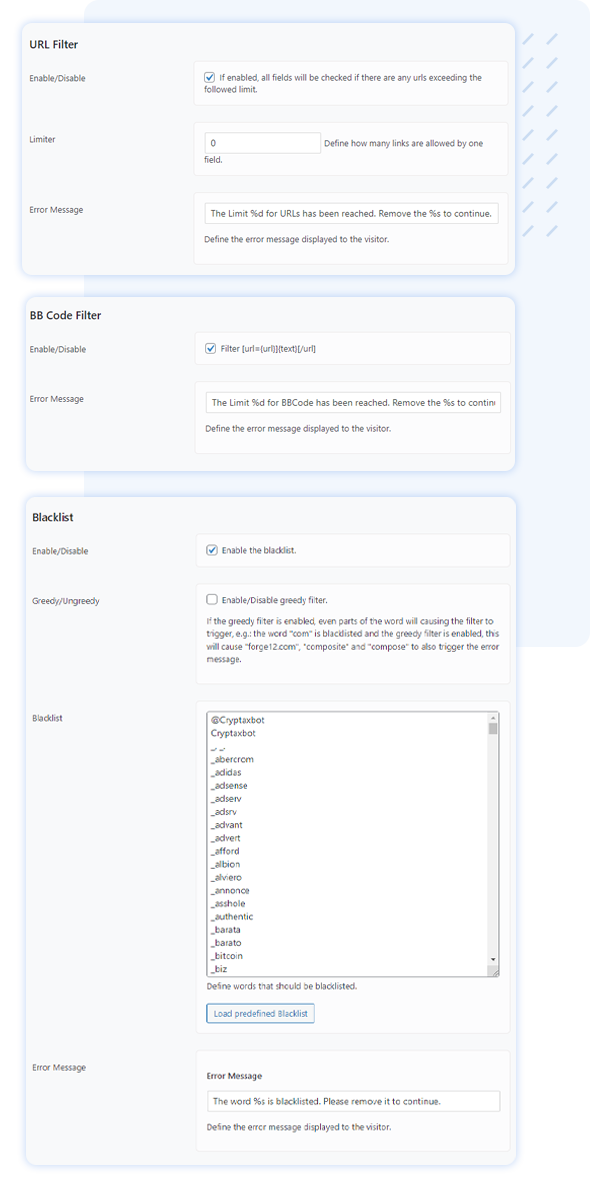
Need help with the WordPress Captcha plugin?
Take a look at the Forge12 blog for helpful tips and tricks on using the plugin.
How to use the WordPress captcha to protect your website
Frequently asked questions
Do you have questions about our Contact Form 7 Captcha plugin?