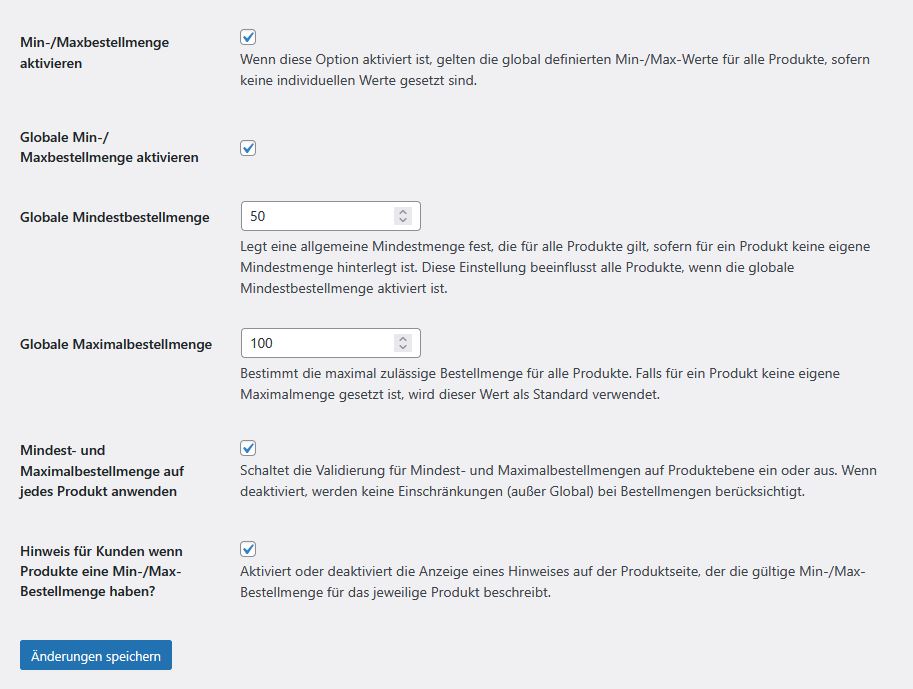Min/Max Quantity for WooCommerce
With “Min/Max Quantity for WooCommerce”, store operators can define individual minimum and maximum order quantities for products. Protect your stock and optimize ordering processes with dynamic quantity limits — directly in WooCommerce!
Optimal order quantities for WooCommerce — more control, better efficiency!
With Min/Max Quantity for WooCommerce, you can flexibly control the order quantities of your products. Prevent unwanted small orders or excessive quantities with individual or global minimum and maximum values. The plugin checks order quantities as soon as they are added to the shopping cart and when changes are made in the shopping cart to ensure smooth order processing.
Automatic quantity check in real time
The plugin validates order quantities during the “Add to cart” process and when changes are made to the cart — for smooth order processing.

Quick & easy configuration
The quantity limits can be easily adjusted via the WooCommerce settings — without complicated settings or programming knowledge.
Customer-friendly information directly on the product page
Inform your customers about the permitted minimum and maximum quantities with an automatically generated message directly in the product area.

Discover all the features of the Min/Max Quantity plugin for WooCommerce
The Min/Max Quantity plugin optimizes the sales process and supports your sales and warehouse team in the efficient management of your products.