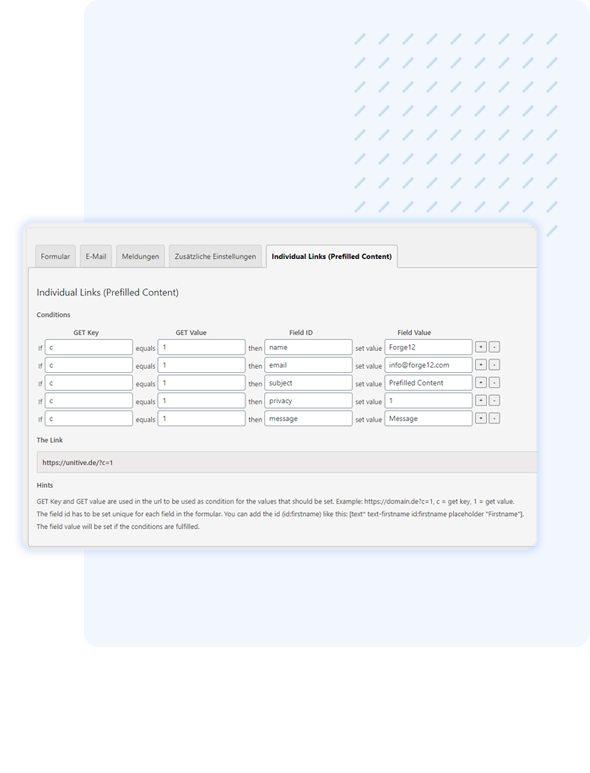Custom Links for Contact Form 7
Create individual links for your Contact Form 7 forms with pre-selected fields. Increase your leads by making it even easier for your customers to fill out your forms.
Last update: 14.02.2021
Version: 1.0

Individual links for your customers
With our Contact Form 7 Custom Links plugin you can configure the values of your forms individually and make them available to your customers. Set checkboxes, selection fields and radio boxes to suit your target groups. Individual links allow you to create as many combinations as you want.
Simple backend settings
You can easily add the links for the forms in Contact Form 7. Simply edit a form in the WP backend and jump to the “Individual Links (Prefilled Content)” section.
When you open this section, you will see the input mask for the conditions. Enter all the required conditions there; text fields, selection fields as well as radio and checkboxes are supported.
In the section “The Link” you will see the link with all parameters. You can remove individual parameters manually at any time, as the conditions are not interdependent.