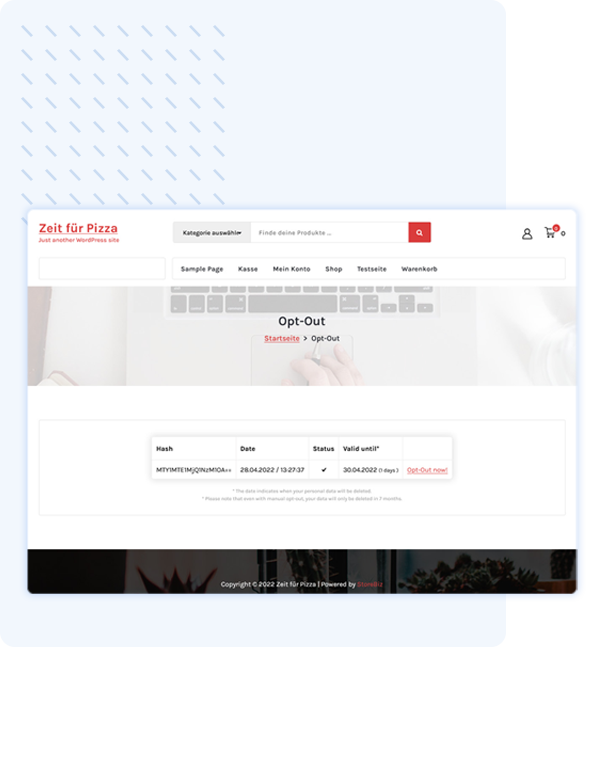Double opt-in for Avada forms
With our double opt-in plugin for Avada forms, you can easily add a GDPR-compliant opt-in system to your contact forms. The data can be conveniently exported in the process. The storage period of the data can be individually adapted to your requirements.
Automate the double opt-in procedure for Avada forms
Activate the double opt-in for individual forms, save all relevant data, export the data for linking to newsletters or CRM systems, offer your customers an automated opt-out procedure.
Discover all the features of the double opt-in for Avada forms
Activate the double opt-in for individual forms, save all relevant data, export the data for linking to newsletters or CRM systems, offer your customers an automated opt-out procedure.
Contact Form 7 Double-Opt-In extension for your forms
Thanks to the integration in the form plugins, you can easily integrate a double opt-in system into any form. Simply activate, insert texts and placeholders and update. The system automatically generates a unique link for the double opt-in process and thus enables recognition.
Each link can only be accessed once to ensure that multiple executions are not possible.
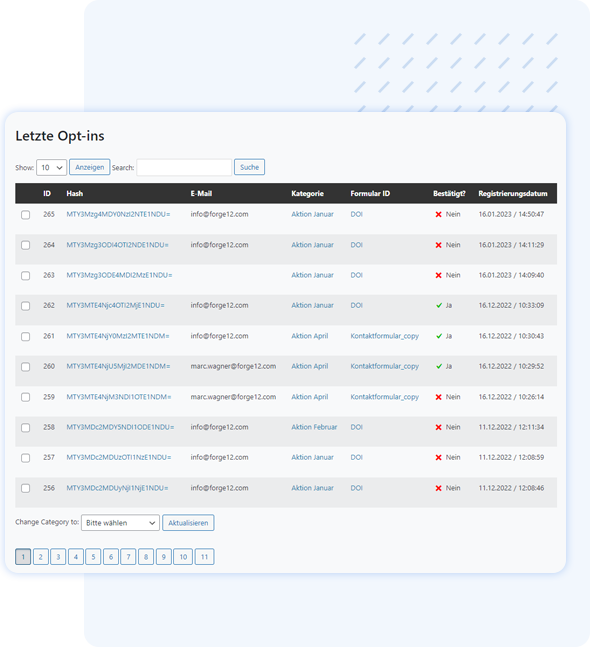
Design your double opt-in e‑mail
You can easily design the text and layout of your opt-in mail via the admin panel. Insert your HTML signature, customize fonts, typefaces and colors and integrate Avada’s placeholders to personalize the email.
The input mask allows you to design your e‑mail according to your specifications.
Discover all templates
The double opt-in plugin contains three design templates that you can either use directly or customize. You can also create your own email.
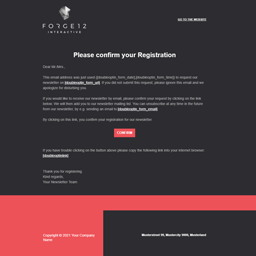
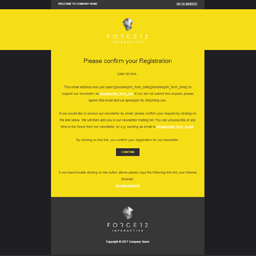
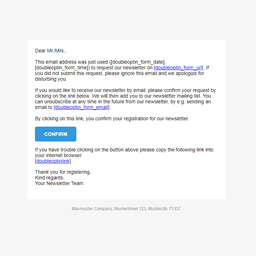
Logging of double opt-in requests
You can check who has successfully completed the double opt-in at any time. Thanks to the integrated logging of time, date and IP address, you can always prove who registered and when.
In addition, you will receive information on all content stored by the user.
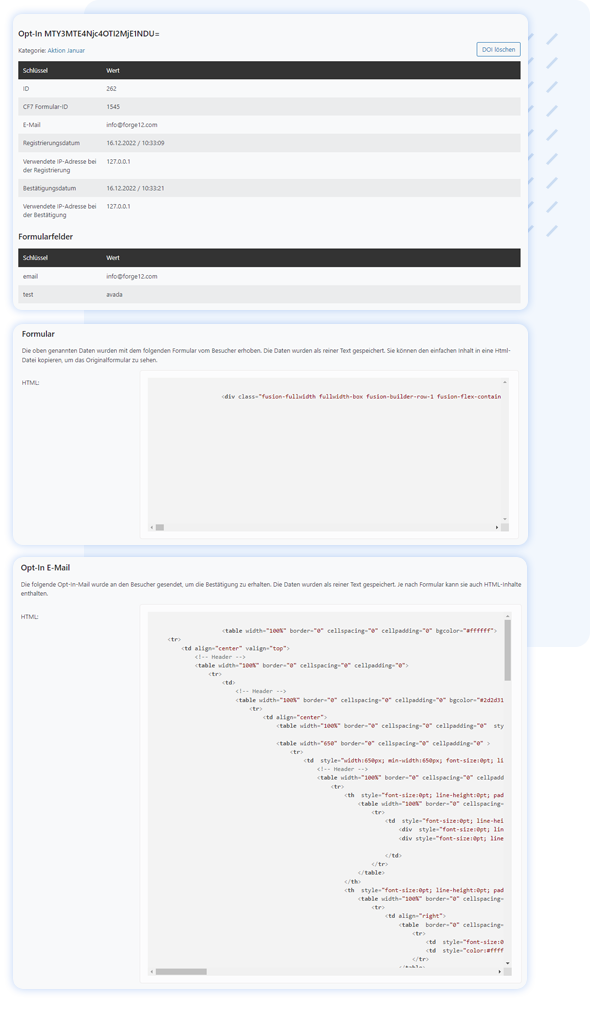
Automated clean up
Thanks to an integrated WordPress cronjob, the data is updated daily. In the process, all entries are checked daily. Data older than 7 days will be deleted if the user has not completed the opt-in.
Detailed view
In the detailed view of the opt-in, you can conveniently display all information. This allows you to prove at any time when which visitor confirmed the opt-in with which IP address.
In addition to the respective form fields, you can also display or output the form used for the opt-in (in HTML format) and the opt-in mail sent with it (in HTML format). An export as CSV file is possible for single DOI’s as well as for all DOI’s.
You can also delete individual DOIs manually here if required.
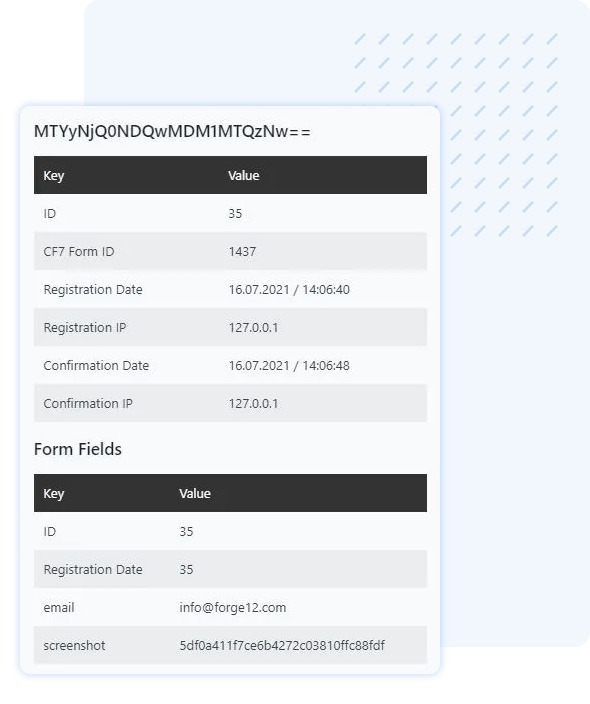
This is how the double opt-in works!
Get verified leads in just 5 steps.
Opt-out system
Give your visitors access to all opt-ins carried out in your system. The shortcodes provided for this purpose can be conveniently inserted anywhere on your page and adapted to your layout via CSS.
All data thus remains in your system and does not have to be passed on to external service providers. Through the integrated WordPress Filter and WordPress Action, you can control external systems when opting out and completely automate your system.
You also make it easier for your visitors to unsubscribe from existing opt-ins and check which personal data has been saved.