WordPress: Why updates are important!
Marc Wagner
June 28, 2022
In this article, I explain why regular WordPress updates are essential. Unfortunately, even today, numerous WordPress websites lack professional maintenance. Updates are simply not carried out or postponed for months or years until the first problems occur.
WordPress is constantly evolving — the same goes for good plugins and themes. The content management system has the world’s largest developer community, which helps to improve and optimize WordPress and keep it at the cutting edge of technology. These advancements also include regular security updates that close existing gaps and help ward off potential attackers.
Of course, the installation of updates is also associated with effort, which is why many users also shy away from it. However, this is the completely wrong approach and can turn out to be more expensive than a professional WordPress maintenance.
Regular updates increase the security of the WordPress website #
An essential aspect why WordPress updates should be performed is security. The more complex a system becomes, the more costly it also becomes to consider every conceivable case. Although the experience of the developer helps to identify and close potential vulnerabilities already during the implementation, but ultimately developers are only human.
In addition, you must also understand that a WordPress website usually consist of the WordPress Core (CMS), the plugins and a theme. So there is not only one developer or team, but depending on the number of plugins and the themes, there are several. So you could say that the more plugins and themes are used, the greater the risk of vulnerabilities on the website.
Most developers strive to offer a secure and good plugin or theme. Therefore, they also provide regular updates that offer new features and extensions, as well as security updates.
By the way, security vulnerabilities do not only exist on WordPress, but also in other content management systems and applications in IT.
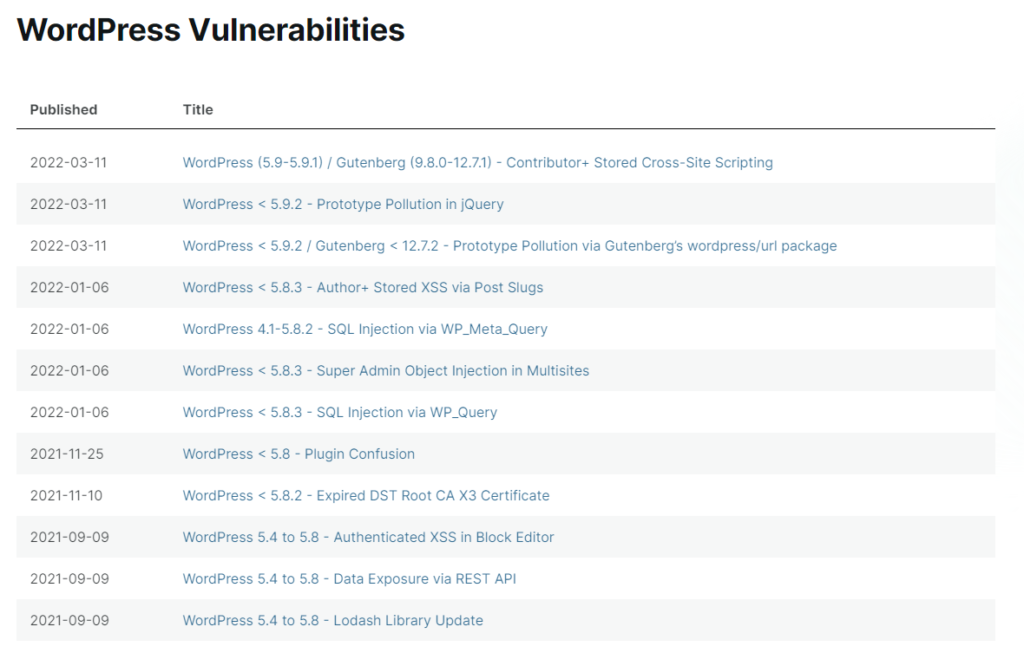
Tip: Delete plugins and themes that are no longer needed or deactivated to remove possible attack surfaces.
Updates provide new features and improvements #
Developers are inventive and most are also eager to improve their WordPress plugin and offer a wider range of functions. In updates, then often also new content is integrated. Depending on what kind of plugin it is, the extensions can be quite different. From frontend animations to backend functionalities to SEO and performance enhancements, this can actually include anything.
Here is an excerpt from the All-in-One SEO Changelog. This is one of the most popular SEO plugins for WordPress, along with RankMath and YOAST. Here, too, updates and bug fixes are carried out regularly.
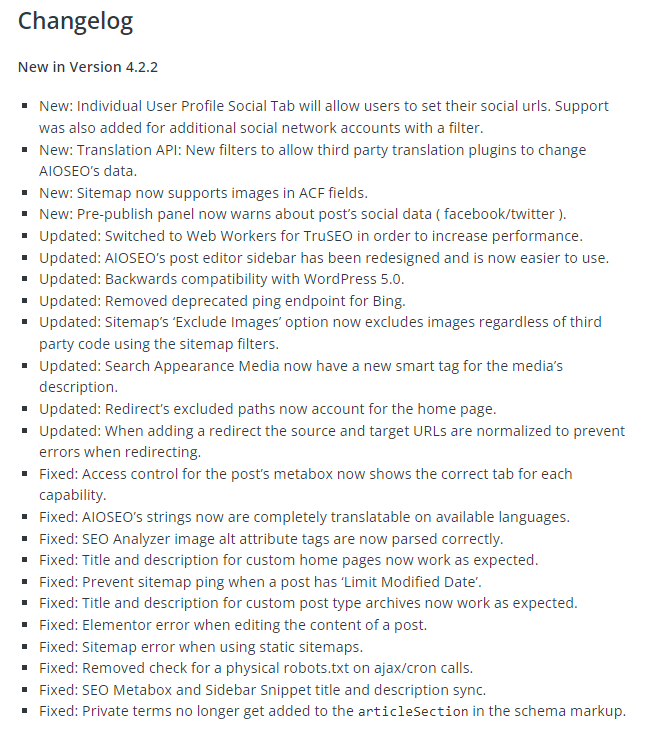
Many plugin authors also regularly exchange with the community and allow you to contribute your own ideas. So it’s always worth taking a look at the WordPress forum and see if others have already expressed the same desire.
Better backward compatibility with regular WordPress & plugin updates #
An essential and mostly forgotten point is quite simply the backwards compatibility. Of course, the developers always try to pay attention to compatibility during further development, but unfortunately this cannot always be maintained over several versions without problems.
These are then for the most part also the problems that you first notice with your website. New UI settings or changed parameters that then affect the colors, fonts, sizes and alignments of your website. All this could be avoided by a professional WordPress maintenance or the regular installation of updates on WordPress.
Automatic WordPress Updates — Curse or Blessing? #
WordPress offers you the possibility to automate updates for the theme, plugins and core. Thus, the updates are installed without the intervention of the administrator. The option for automating can be configured both in the backend of WordPress and via the wp-config.php.
Although this looks like a good automated solution at first, we can currently only advise against it due to the limited options. Unfortunately, WordPress does not inform us which plugin was updated last and so troubleshooting, in case of problems, proves to be very time-consuming.
Updates should also not always be installed immediately after release, because experience has shown that problems can often still occur with larger updates. These are fixed quite quickly, but until then, in the worst case, you open a backdoor for bots and attackers.
Of course, you also have to take into account that the updates are not executed at specific times. Thus, an update can also take place in the middle of the night or when you are out shopping.
It depends on how important it is for you that your website is always available without any problems. If you can live with the fact that your website is displayed incorrectly for a certain period of time or, in the worst case, is not accessible, you can use the automatic updates without any problems. For all others, I recommend doing the updates yourself or to use a professional WordPress maintenance.
Summary #
Regular WordPress updates are unfortunately still completely underestimated and ignored nowadays. Although monthly costs arise from maintenance, these are in no relation to the costs that can arise from a repair of the website. In the worst case, the website is infected by malware and must be cleaned up at great expense.
Looking at the statistics (see below), 165 new security vulnerabilities were reported in June alone. The number of unreported cases is likely to be much higher.
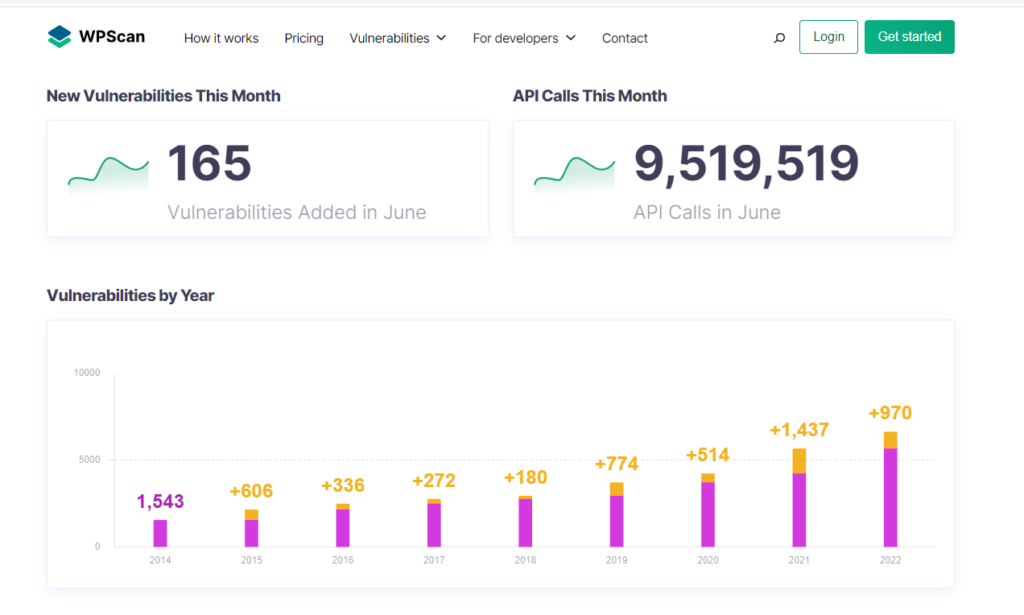
The “Vulnerabilities by Year” also clearly show that the number of security vulnerabilities found is constantly increasing. All this clearly shows how indispensable regular updates have become.
Artikel von:
Marc Wagner
Hi Marc here. I’m the founder of Forge12 Interactive and have been passionate about building websites, online stores, applications and SaaS solutions for businesses for over 20 years. Before founding the company, I already worked in publicly listed companies and acquired all kinds of knowledge. Now I want to pass this knowledge on to my customers.

