WordPress Multisite: What is it?
Marc Wagner
March 3, 2022
A WordPress Multisite allows you to run multiple WordPress websites in one WordPress instance. This is especially useful if the WordPress websites have several properties in common.
In this article, I’ll explain what a WordPress Multisite is and what benefits it can bring you.
What is WordPress Multisite? #
A WordPress Multisite provides the ability to add multiple websites to a WordPress installation. Each WordPress instance can be converted into a multisite. All you need to do is add a few lines of code. Your actual website remains accessible as usual, while new pages can be added easily.
WordPress vs. WordPress Multisite
A simple WordPress instance differs from a multisite in the following ways:
- The number of web pages that are managed.
- With WordPress Multisites there is an additional user role for network administrators.
- Access to themes and plugins — only the network administrator can install plugins and themes. Plugins and themes can then be enabled for individual pages or globally.
- The way media is saved. Uploads are saved for the specific network page, so they cannot be used for other pages on the network.
- Multisites create additional databases, e.g. for Posts, Options etc.. However, some tables are used globally, e.g. Users. In addition, other tables are added for Sites and Blogs, which are used to manage the network sites.
- New network administration dashboard for multisites. This is used to manage the network.
WordPress Multisite and Domain Names
Once you create a WordPress Multisite, you can choose how you want the pages on your network to be accessible. There are three options available to you:
- Subdomain (seite1.meinewebseite.jetzt)
- Subdirectory (www.meinewebseite.jetzt/seite1)
- Top-Level-Domain (*.de, *.com, *.fr)
Der Vorteil dabei ist, daThe advantage of this is that visitors do not realize at first glance that it is a multisite — the page still looks like an ordinary website.
Advantages of WordPress Multisites #
Multisites are always an advantage if you run several websites that have the same plugins, themes or functions. Especially for companies that have different sites, a multisite can help save time and resources by helping define structures (branding) to ensure a consistent image. Nevertheless, a multisite offers the possibility to meet individual wishes and to give each site an individual touch.
Multisites can be something for you if the following points apply:
- The same theme is used for multiple pages
- Plugins are used on multiple pages (opt-in, caching, performance, security…)
- Common elements for different pages (branding, CD)
Multiple websites in one system
A WordPress Multisite allows you to set up multiple websites in one WordPress instance. One login for all sites allows you to quickly and easily switch between the different sites, create content and change menus. Provided you are a network administrator.
More efficient code
Running multiple websites in a multisite means less code. That’s because regardless of how many pages they are enabled on, there is only one copy of each plugin, theme, and core files.
This means that less storage space is required than if a separate WordPress instance is set up for each page.
Regardless of this, individual customizations will also be available for all pages on which the theme / plugin has been activated. This simplifies the maintenance and further development of the individual websites.
More efficient WordPress development
If you work with multisites, you should create an individual child theme for each of your network sites. This allows you to set the basic structure of each page in the base theme. Design elements and basic structures are then available to the other pages.
By creating the child theme, each network site retains the ability to make individual adjustments and customize the appearance up to a certain point.
For example, you can define colors, logo and fonts globally for all pages. You can also define the structure of individual pages through WordPress templates.
Using multisites also allows you to access content from other network sites to output it to another site. This way you can create more than just a collection of individual web pages.
Easier maintenance and update
With a WordPress Multisites plugins and themes can be activated, deactivated, updated and deleted centrally via the network administration. This saves time when managing the individual sites.
In addition, all plugins can be activated globally, so that they are active for every page. But individual activation for individual pages in the network is also possible at any time. This helps to reduce the loading times and memory usage of the individual pages.
Useful plugins like WordPress Multisite Content Copier/Update provide additional options like copying individual posts, pages, terms and media between network sites.
Only one backup for all sites
Instead of creating individual backups for each of your websites, you can create a single backup for your entire network. This also allows you to restore all your sites at once.
Better rights management
A multisite also adds a new role, the network administrator (super administrator). This person controls the higher-level features such as plugins, themes, and pages/blogs that are available on the network.
This allows individual administrators to be defined for the respective pages in the network without fear that changes will also affect the other pages in the network.
It is therefore possible to assign individual roles for individual pages in the network.
Disadvantages of a WordPress Multisite #
A WordPress multisite certainly brings advantages for various use cases, but it can also bring more disadvantages for one or the other project. For this reason, you should weigh up in advance whether the use of a multisite is purposeful.
The following points in particular should be noted:
Some plugins do not work for WordPress
Some plugins do not support WordPress multisites, or are designed to work only for single sites. This is not always obvious at first sight and can lead to technical problems.
However, for many of these plugins there are now equivalent replacements. With over 59,000 plugins, everyone should be able to find one. So far, we have always been able to find a suitable alternative.
Restricted rights for administrators
With a WordPress multisite, a new user role is also introduced, that of the network administrator. This outsources some rights that were previously available to administrators. This includes installing and uninstalling themes and plugins.
Plugins and themes can henceforth only be installed and uninstalled by network administrators.
Hacker attacks and website downtimes network wide
Since the network, i.e. the multsite, is based on a WordPress instance, a hacker attack usually affects all pages within it. Downtimes can occur, which also influence the ranking in various search engines.
A hacker attack always affects all sites in the network, since the core data is only available as a simple copy.
Data breaches affect all network sites
A security gap or incorrect file permissions can quickly become a potential attack surface for bots, which can also lead to data being leaked.
Compromised data can be quickly corrected with a (hopefully existing) backup. Nevertheless, customers of all sites must be informed about the possibly stolen personal data.
Usually manageable for one site, but quickly an enormous administrative act for hundreds.
Slower loading times with increased traffic
Many pages in a network naturally mean more traffic. The individual pages in the network share the bandwidth. As a result, it can quickly happen that one website slows down the loading times of the other pages in the network.
Further measures may be necessary, including, for example, advanced caching measures and load balancers.
Multisites are not supported by the hosting
Not every hoster supports the use of WordPress multisites. Therefore, you should check in advance whether this is supported, or select the right hoster in advance.
Meanwhile, many hosting providers also offer special WordPress hosting. These often do not support multisites either. You should therefore pay attention to whether it is explicitly mentioned that multisites are supported, if you plan to realize your website via a WordPress hosting.
The more network pages, the higher the resource consumption
Every website requires resources. These include processor time and RAM. Both are usually only available in limited quantities. In a multisite, of course, the individual pages also share the resources.
The actual resources needed also depend on the number of plugins used, the theme and the PHP extensions installed. But translations can also negatively influence the system.
As a rule, more and more plug-ins are installed by additional network pages. The resource requirements therefore continue to increase. It is therefore advisable to choose a network administrator who also pays attention to the resources and to always question whether you really need every plugin.
Network pages share some tables
Although the pages are perceived as individual web pages, they still share various tables. These include, for example, the user tables.
A user can therefore be created only once in the system. By default, it is not possible to create the same user again on another network site.
This can lead to confusion and also problems. Therefore, you should consider in advance whether this function is needed and if so, which plugin will help solve this problem.
How to set up and activate WordPress Multisite #
You can activate a WordPress Multisite for a new site or for an existing WordPress website.
Manually setting up a WordPress Multisite on a new WordPress installation
To enable multisite for your WordPress website, you need SFTP/FTP access (How to use SFTP to access your WordPress website). First, you need to modify the config file. Search in the wp-config.php for the following line:
/* Das war’s, Schluss mit dem Bearbeiten! Viel Spaß. */
/* That's all, stop editing! Happy publishing. */Directly above it, add the following line:
define( 'WP_ALLOW_MULTISITE', true );Save the file and upload it to the server.
Now log in to your WordPress website. In the Tools’ menu, you will find a new entry for the network setup.
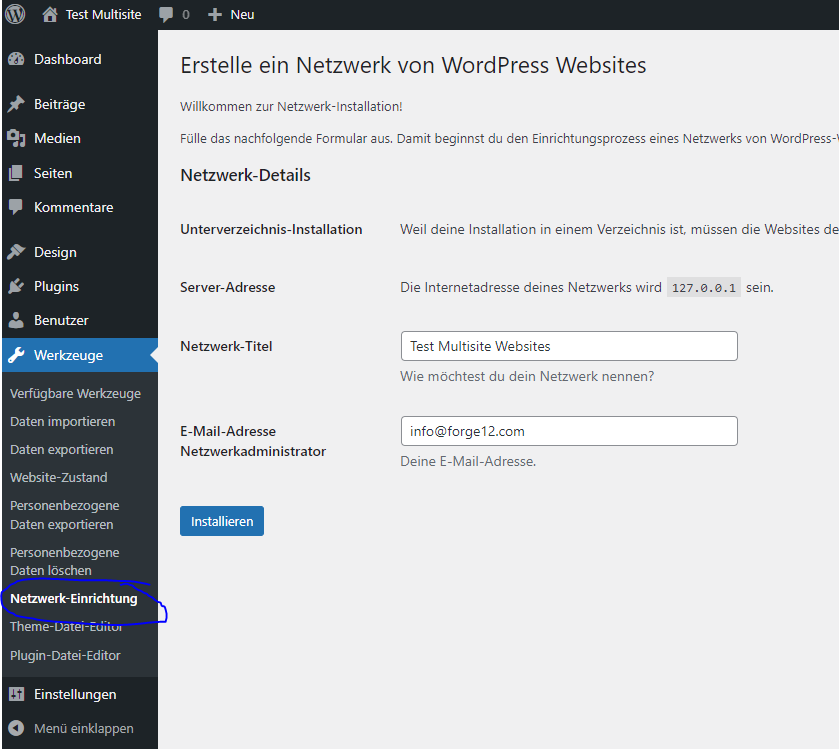
A page will appear asking you if you want to set up your network with domains or subdirectories. Select the desired option and confirm by clicking the Installation button.
Note: If you have set up your site in a subdirectory, no selection is available here.
On the new page you will now see all the settings that you need to copy additionally in the wp-config.php and in the .htaccess.
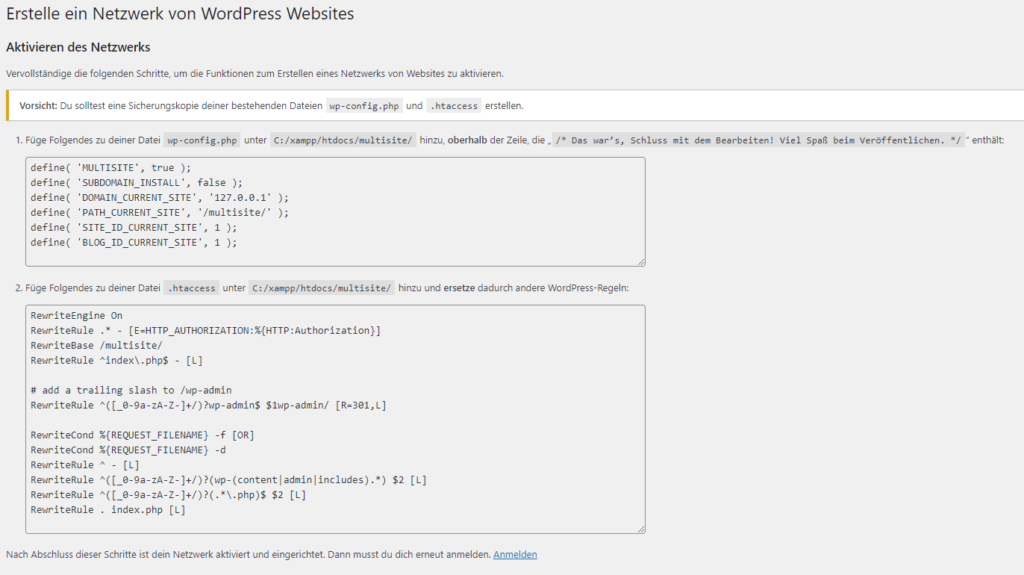
Open the two files and paste the code as shown for you.
Note: Your code will be different from the one in our screenshot.
Save the two files and upload them to your server. After that you have to log in to your WordPress dashboard again. For this you use the already known credentials.
As you can see, your dashboard has changed a bit. You’ll now find a new “My Websites” item in the top menu.
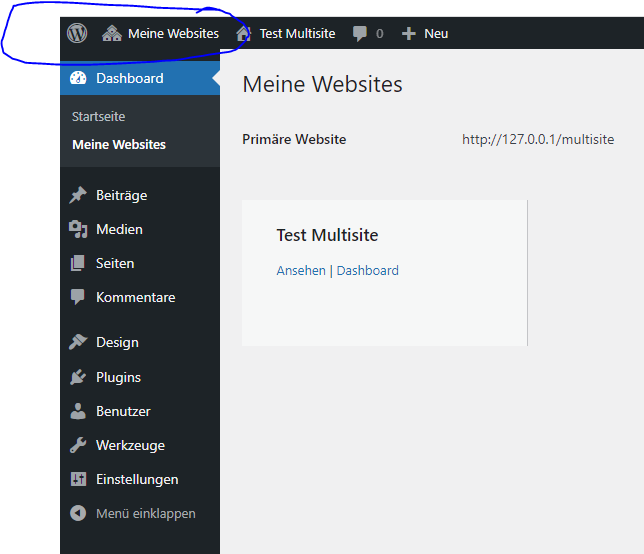
This menu takes you to the network administration. From here you can create new websites, manage plugins, themes and users, as well as define the settings for the network.
Convert a WordPress website to a multisite
To convert a simple WordPress installation into a multisite, you simply follow the same manual steps as above. There is only one difference: as soon as your website has already changed to a new month (e.g. the website was created in June, in July you want to convert the site to a multisite), the option to set up the multisite in subdirectories will expire.
This is simply because of the way WordPress creates media and pages. Otherwise, there could be conflicts. But you are still free to create the multisite as subdomains or to use individual top-level domains.
Summary #
WordPress multisites can save you a lot of time and work in various use cases. As long as the network is managed properly, the disadvantages can be limited.
Nevertheless, it should be decided on a case-by-case basis whether a multisite is advantageous in the long term, because a conversion is associated with some effort. Also with regard to data protection, there is a lot to consider, especially with the DSGVO.
We can also advise you individually and show you the best solution. Please contact us for a free initial consultation.
Artikel von:
Marc Wagner
Hi Marc here. I’m the founder of Forge12 Interactive and have been passionate about building websites, online stores, applications and SaaS solutions for businesses for over 20 years. Before founding the company, I already worked in publicly listed companies and acquired all kinds of knowledge. Now I want to pass this knowledge on to my customers.

