How to remove the Copyright Text from WordPress?
Marc Wagner
July 5, 2021
You have installed WordPress and now want to remove or change the text Powered by WordPress or Proudly presented by WordPress? I will explain how you can do that in this little tutorial.
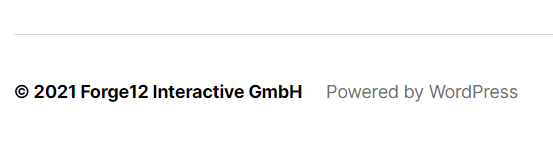
Wouldn’t it be much fancier to change the Powered By WordPress text to something better like this: “Copyright 2021 by your company”?
First, this is a copyright notice. You should therefore always clarify whether you can remove this notice at all.
With the official themes directly from WordPress.org, it is usually allowed because WordPress publishes the themes on the basis of the GNU GENERAL PUBLIC LICENSE.
How can I remove the hint “Proudly presented by?” from WordPress? #
You have various options for removing the note:
- Comment the code within the footer.php file.
- Hide the text with CSS.
The neat solution is to comment out the code in footer.php. However, you should only make the change in the child theme. Otherwise, all changes made by you will be overwritten during a theme update. If you do not have a child theme yet, you can read our tutorial on how to create a child theme on WordPress.
Edit the WordPress footer.php, to remove the powered by text.
Edit the footer.php file by looking for the following block and commenting it out:
<p class="powered-by-wordpress">
<a href="<?php echo esc_url( __( 'https://wordpress.org/', 'twentytwenty' ) ); ?>">
<?php _e( 'Powered by WordPress', 'twentytwenty' ); ?>
</a>
</p><!-- .powered-by-wordpress -->Take a look at the excerpt from footer.php. You have to comment out or remove the red marked area in order to remove the powered by WordPress text.
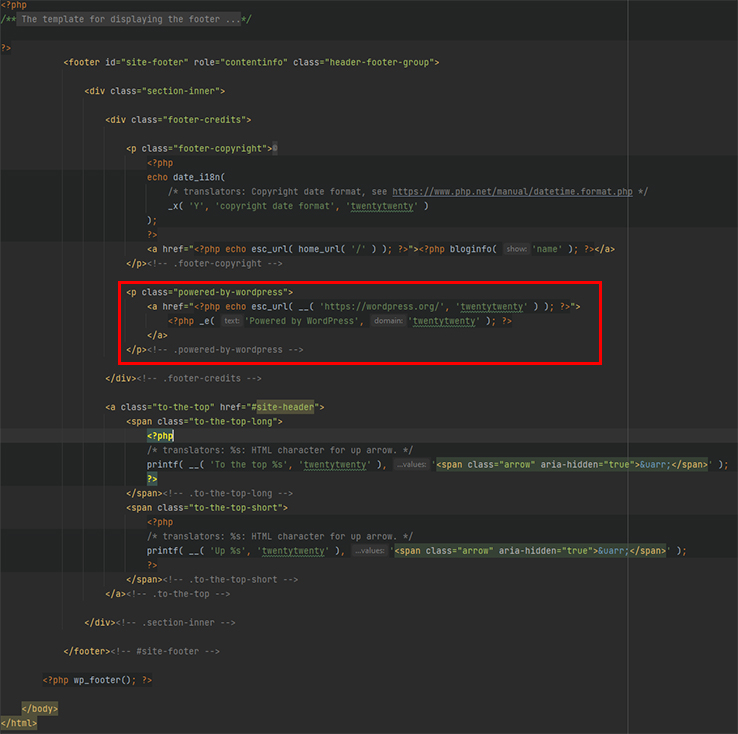
Of course, this also works with other themes. While the code is slightly different, the steps are generally the same.
Hide the powered by text from WordPress with CSS
To do this, switch to the WordPress Customizer (Design> Customizer> Additional CSS).
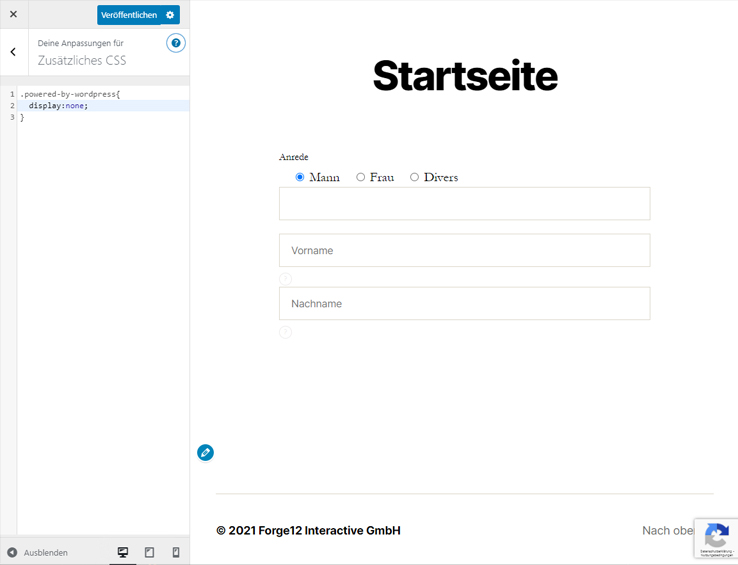
There, you can now store the CSS to hide the Powered By WordPress text.
.powered-by-wordpress{
display:none;
}Fazit #
It was as simple as that. I hope the tutorial helped you and that you were able to remove the copyright notice successfully. If you have any questions, please feel free to leave us a comment. As a WordPress agency, we look forward to supporting you.
Artikel von:
Marc Wagner
Hi Marc here. I’m the founder of Forge12 Interactive and have been passionate about building websites, online stores, applications and SaaS solutions for businesses for over 20 years. Before founding the company, I already worked in publicly listed companies and acquired all kinds of knowledge. Now I want to pass this knowledge on to my customers.


Good article
Thank you :)