What is WordPress? Simply explained for beginners.
Marc Wagner
October 22, 2020
WordPress is a web application that allows you to create your website, blog or even online store.
Generalized, WordPress is the easiest and most popular content management system to create your own website or blog.
Since WordPress is offered as open source software under the GPLv2 license, the use is free of charge. WordPress is based on PHP and MySQL and must therefore be installed on a web server (Apache, Nginx).
With the help of WordPress, now even those who are not developers can create websites.
What is a content management system? #
A content management system, CMS for short, does exactly what the name implies, it helps you manage your content.
The system offers you an interface that you can open via your browser. There you will find the options for managing your content. Let’s take a look at how to create content for a page on WordPress.
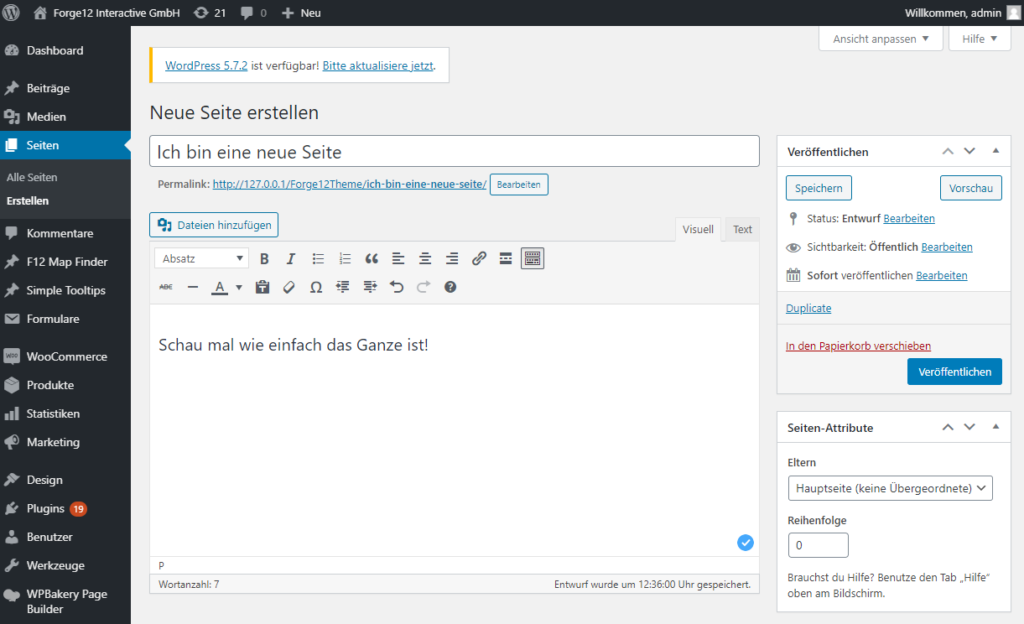
You can find similar input options in other content management systems.
Besides WordPress, there are other content management systems such as TYPO3, Drupal, Joomla and, for some time now, modular systems such as WIX.
Here you can find an article that deals with the topic — What is a content management system? — deals with.
What types of websites can I create with WordPress? #
Originally, WordPress was meant as a blog system, but over the years it has grown into a real content management system. By now, you can create any kind of website with WordPress.
Many corporate websites and blogs have already been implemented with WordPress. In addition, more and more online stores are switching to WordPress and WooCommerce.
With WordPress, you can produce for example the following projects:
- Websites
- Online stores
- Blogs
- Portfolios
- Biographies
- Forums
- Social networks
- Auction sites
- Classifieds
To list just a few of the possibilities.
In addition, the modular structure of WordPress allows you to extend your website with numerous free and paid plugins.
The same applies to the design of your website. In addition to free themes offered by WordPress, you can also use premium themes, for which you have to pay. ThemeForest, MOJO Marketplace and TemplateMonster offer you a good selection of themes to choose from.
Why should you use WordPress? #
With a market share of over 42% (source: w3techs), WordPress is the leading content management system worldwide. Many well-known organizations, such as Microsoft, already use WordPress.
WordPress is free and open source.
The most important argument is clearly that WordPress is a free, open source software that has a huge community behind it. You can use it as often as you like, and if you have any problems you can always turn to the community for help.
The large selection of free plugins and themes also allows you to customize your website to your liking.
WordPress is modular, extensible!
You can either extend WordPress yourself with free and paid plugins, or use professional web developers who create custom extensions and themes for you.
Currently, WordPress has 57,824 plugins and 7,890 themes that you can access for free at any time through your admin panel.
WordPress is easy to install.
Installing WordPress is so easy that many hosting providers already offer packages with WordPress pre-installed.
Alternatively, WordPress offers you a wizard that guides you step by step through the installation.
Upload the data to your web server, call your domain and follow the installation. It’s as simple as that.
WordPress is flexible to use.
You can create just about anything you need with WordPress:
- Landing page to support your marketing campaigns
- Business card for your company
- Forums to communicate with your community
- Blog to create a diary
- Online store to sell your products
- Intranet to share files within the company
Your possibilities are almost unlimited. Social media can also be integrated into your website at any time, so that visitors can share your content with their friends and acquaintances.
Or simply create a multichannel online store and market your products directly on multiple platforms thanks to the integration of Google Shopping, Ebay and Co.
Help from the WordPress community at any time.
As already mentioned, WordPress has a huge community, so you can also find countless tutorials, guides and help on the Internet.
But the community is also a good place to go if you can’t find a suitable solution to your problem.
Alternatively, you can of course call on us at any time.
Can I install WordPress on my computer? #
Yes! For development and testing, you can also install WordPress on your computer.
However, this requires some technical know-how. First, you need to emulate a local server. You can do this, for example, with the free application XAMPP from Apachefriends.org.
After that, you need to install and set up WordPress as usual.
Important: Once you have finished creating your website, you should install it on a web hoster. The local computer is usually not suitable for publishing a website.
What is the difference between WordPress.org and WordPress.com? #
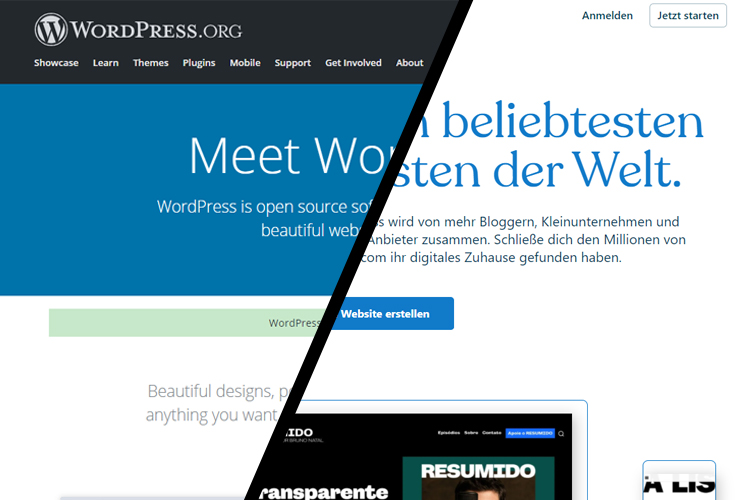
WordPress.org is the free, open source software that you can install on your own web host. With it you can create a 100% custom website.
WordPress.com is a paid service powered by WordPress.org software. So here, you get limited access to a pre-installed WordPress software.
Whenever we talk about WordPress, we mean the open source software provided by WordPress.org. So if you want to have full access to all the functionalities, you should install the software on your own web hosting.
Who made WordPress, and how long has it been around? #
WordPress was brought to life as a standalone project back in 2003. It is an offshoot of an earlier project called b2/cafelog.
Originally, WordPress was developed by Matt Mullenweg and Mike Little. Meanwhile, WordPress is developed as open source software by a large community consisting of many contributors.
Matt Mullenweg is the face of WordPress and also the founder of WordPress.com.
Originally designed as a blog, WordPress has evolved over the years to become the most flexible and popular content management system in the world.
Who uses WordPress? #
WordPress is used by retailers, businesses, corporations as well as individuals. As a WordPress agency, we also use WordPress for our website.
Here are a few examples that were implemented with WordPress:
New York Times
The website of the New York Times, was created with WordPress.

Walt Disney
Walt Disney’s website also relies on the popular WordPress content management system.
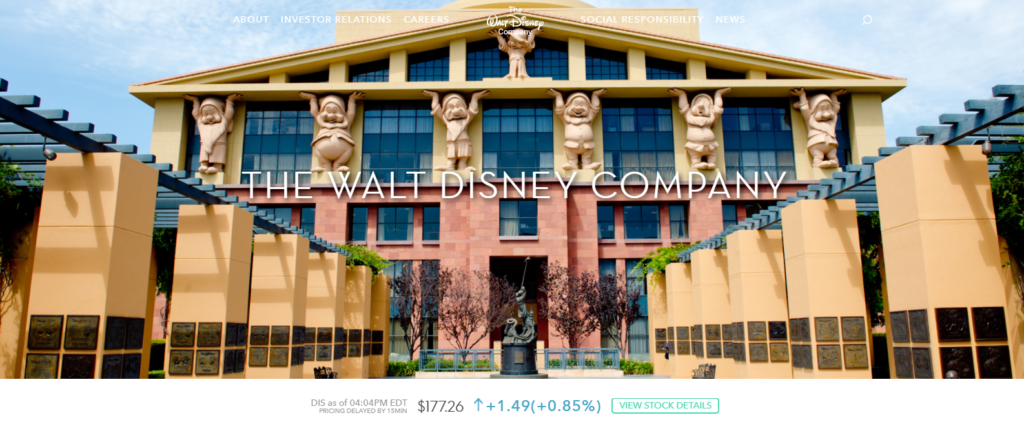
Katy Perry Blog
Katy Perry also relies on WordPress for her official blog.
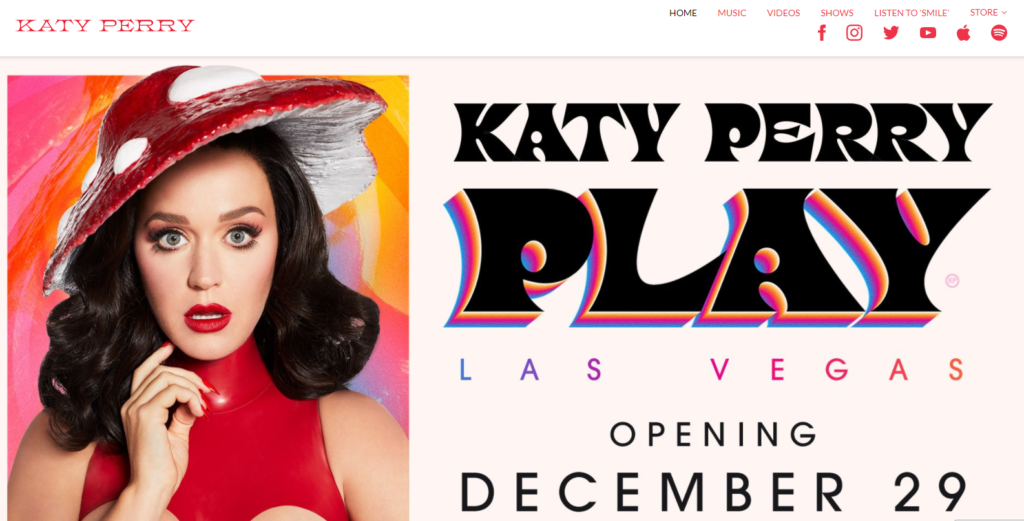
So — What is WordPress? WordPress is the best way to create your website, online store and blog. #
WordPress is not without reason the most popular and widely used content management system in the world. The numbers send a clear signal here.
The flexible usability, simple operation and modular expandability speak for themselves. In addition, there is a large, helpful community.
So if you are just starting to realize your own project in the digital age, you should definitely take a look at WordPress.
You still have questions? Then use our comment function. We are also happy to receive feedback at any time.
Artikel von:
Marc Wagner
Hi Marc here. I’m the founder of Forge12 Interactive and have been passionate about building websites, online stores, applications and SaaS solutions for businesses for over 20 years. Before founding the company, I already worked in publicly listed companies and acquired all kinds of knowledge. Now I want to pass this knowledge on to my customers.

