These captcha plugins prevent spam on your WordPress website (GDPR compliant).
Marc Wagner
March 4, 2022
Do you know the problem? No sooner is your own website online than the first spam messages start rolling in via the forms. It’s a tiresome topic and causes unnecessary effort when deleting comments and contact requests.
So-called captcha plugins provide a remedy for this. Thanks to the integrated mechanisms, spam is often effectively detected and reduced to a minimum.
Our Captcha Plugin is available for free in the Plugin Store of WordPress as well as an extended version via our store.
These plugins protect you from spam in WordPress #
WordPress offers a wide range of captcha plugins, though many have since been discontinued or may not be used due to the GDPR.
Especially with the introduction of the GDPR, not all plugins are legal any longer. For example, data may not be transferred to the USA without the visitors’ consent, which means that the use of Google ReCaptcha is currently not recommended.
We can recommend the following plugins from experience:
Forge12 Captcha
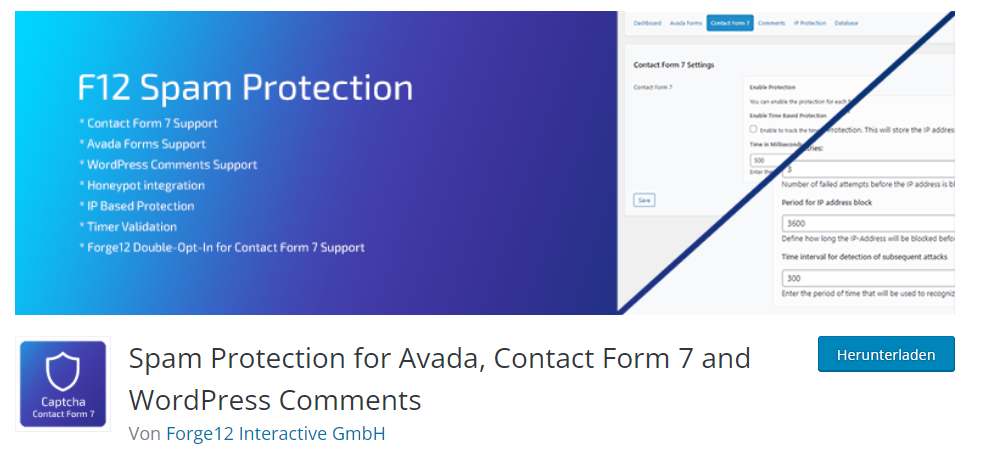
Forge12 Captcha plugin provides spam protection for both Contact Form 7, Avada Forms and WordPress comments.
Various settings are available for this purpose. All areas can be protected individually or globally. This allows maximum flexibility in the setup.
The individual protection mechanisms can also be activated and deactivated manually. Thus, the website operator can decide for himself how much he wants to protect.
The spam protection is database-based, no cookies are used.
- Supports Contact From 7, Avada Form and WordPress Comments
- Time-based protection to detect bots that automatically fill out the form.
- Automatic blocking of visitors who have been detected as spam several times in a row.
- Global honeypot protection for Contact Form 7, Avada and comment forms.
- Individual calculation/ and image captchas for individual forms.
- Database driven
Additionally in the Premium version:
- Filter rules that automatically scan forms for predefined patterns to detect spam even more effectively.
Really Simple CAPTCHA für Entwickler
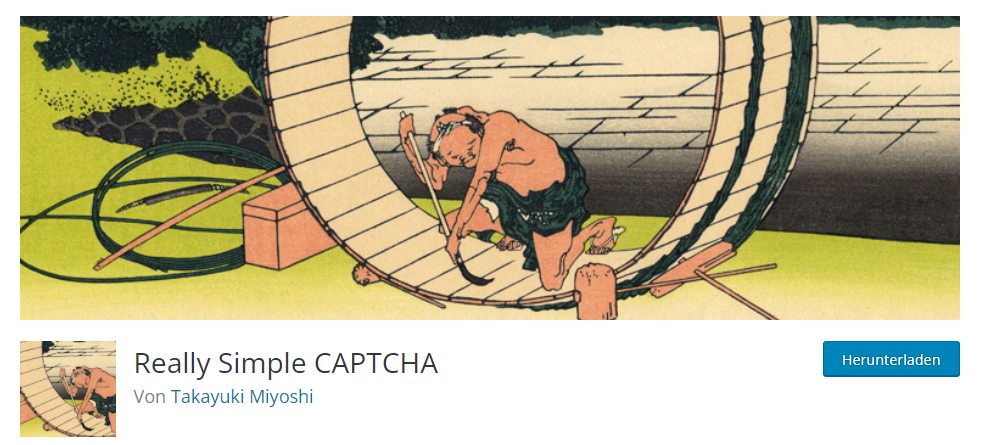
Really Simple CAPTCHA was originally developed for Contact Form 7. In the meantime, however, it is also available via the WordPress plugin store. It provides a simple, but also effective protection against spam.
The plugin is intended for developers who want to integrate a captcha into the theme or into their own plugins. The implementation is based on two shortcodes and the validation via PHP.
- Theoretically supports any form when implemented.
- Customized image captcha.
- Integration via PHP & shortcodes
- File based
Note: This captcha is already integrated in Contact Form 7. So it can be activated at any time via the form’s settings. An additional installation is not necessary.
WC Captcha
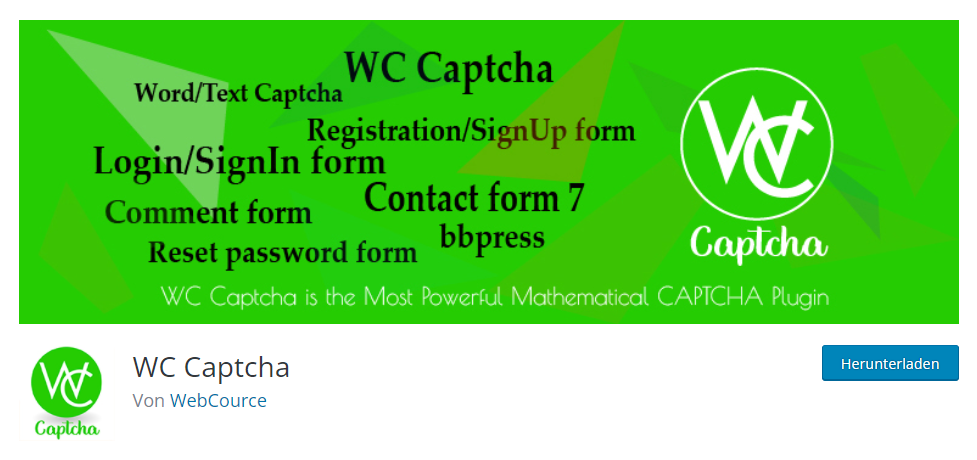
With the WC Captcha plugin you can integrate a simple captcha on your WordPress website. You can protect the login and registration page as well as the “Forgot password?” and comment section. You can also use the plugin for Contact Form 7 and bbpress forms.
The captcha is a calculation captcha that displays simple mathematical tasks as text. As an additional gimmick, the representation of the numbers can be defined as words, which will make it more difficult for bots.
The configuration is done via an admin page in the WordPress dashboard. The operands of the mathematical tasks can be set conveniently. Furthermore, the captcha protection can be disabled for logged in users.
- Support for WordPress login, registration, password forgetting, comments, contact form 7 and bbpress
- Disabling captcha for logged in users
- Individual settings for the calculation tasks (operands, numbers as words…)
- Time-based captcha — how long the visitor has to solve the math problem
- Blocking direct access to wp-comments-post.php
- Cookie based
Note: The plugin is cookie based, so there must be a notice during cookie opt-in.
Honeypot for Contact Form 7
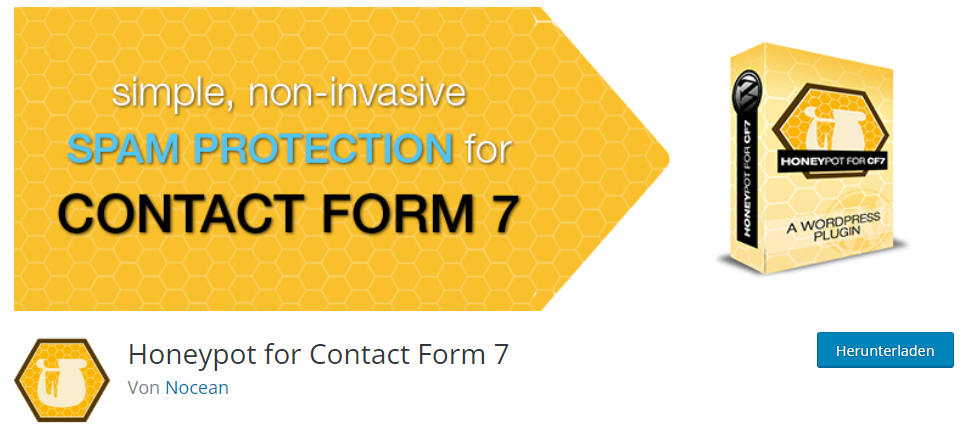
Honeypot for Contact Form 7 is explicitly for Contact Form 7. It allows to easily add a Honeypot Captcha to Contact Form 7. As an additional measure, Time Base Protection can be enabled, which automatically tracks how fast the form was filled out.
The configuration and installation of the plugin is done in no time. In the settings of the form you can simply add the honeypot field. You can make individual settings for each honeypot field. This way you can also adjust the Time Base Protection (Time Check).
Additional functions for confusing bots, such as moving inline CSS, can also be implemented.
- Supports Contact Form 7 only
- Database driven
- Time-based captcha — automatically records the time taken to fill in the form and thus determines whether it is a bot.
- Individual settings for each form
- Additional settings to further confuse bots.
WP Forms Puzzle Captcha
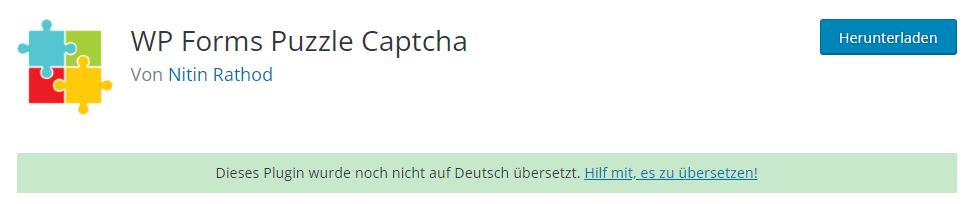
WP Forms Puzzle Captcha protects your WordPress forms and Contact Form 7. WP Forms Puzzle Captcha takes a different approach. Instead of a math problem or a text, you have to solve a puzzle with a slider.
The settings can be activated and deactivated individually for each WordPress form. In addition, the texts can be edited individually.
The captcha can also be easily integrated into Contact From 7 via the Contact Form 7 interface. So if you want to use an alternative to the common captchas, you can do so without hesitation.
- Supports WordPress login, registration, forgotten password, comments and Contact Form 7
- Individual settings for each form
- Alternative to standard captchas making detection more difficult for bots
- Easy to install and configure.
Which WordPress Captcha plugin is your favorite? #
If you were to ask me which WordPress captcha plugin is best, my answer would be that it always depends on the situation.
If your goal is to protect yourself as effectively as possible against spam, I would suggest our Forge12 Captcha plugin, as it implements several mechanisms that detect and prevent spam. Ideally in the premium version to also implement the filter system.
Alternatively, the WP Forms Puzzle Captcha is a welcome change, as long as there’s nothing wrong with displaying it.
On the other hand, I would currently do without WC Captcha due to the GDPR, as it would also have to be implemented in an opt-in due to the cookies.
Ultimately, it is up to you to find out which plugin makes the most sense for you. However, you should always keep in mind that Google ReCaptcha should not be used at the moment due to the GDPR.
Do you have any questions? Then just write us in the comments. We look forward to hearing from you.
Artikel von:
Marc Wagner
Hi Marc here. I’m the founder of Forge12 Interactive and have been passionate about building websites, online stores, applications and SaaS solutions for businesses for over 20 years. Before founding the company, I already worked in publicly listed companies and acquired all kinds of knowledge. Now I want to pass this knowledge on to my customers.

