How to use SFTP to connect to your WordPress website
Marc Wagner
March 4, 2022
SFTP (Secure File Transfer Protocol) is a network protocol used for file transfer. It is a more secure method than FTP.

With these tools you can create a SFTP connection to your WordPress website #
To use SFTP, you need a program that supports the protocol and can connect to your web server. These applications are called FTP clients.
There are various free FTP clients, so it is up to everyone to choose the right tool. We have had good experiences with the following clients:
- FileZilla (free, macOS, Windows or Linux)
- WinSCP (free, Windows)
Note: Several developer IDE’s (e.g. PHPStorm, Dreamweaver) also offer direct SFTP access, so you don’t need an FTP client.
How to configure the FTP client to connect to your WordPress website #
Afterwards, the FTP client must be configured. For this, you store the following information:
- Connection type: SFTP (not FTP or cf.)
- Address/Server/URL: Can also be the domain or the IPv4 address to your hoster. Some providers offer a separate URL for the connection. For Strato this would be e.g. ssh.strato.de.
- Username
- Password
- Port (SFTP uses port 22)
You can get the access information from your hosting provider. Normally you will get a login to your hosting contract, there you will usually also find the access data for SFTP.
How to use SFTP with FileZilla #
By default FileZilla uses the FTP port (21). Therefore you must either specify the port explicitly or alternatively add the prefix “sftp://” to the domain.
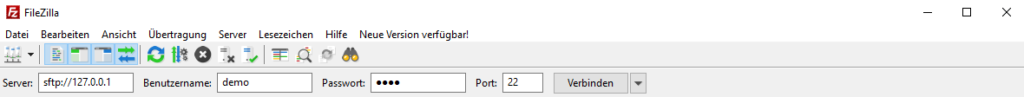
However, FileZillla will be happy to tell you if you have specified the wrong port. A message like this will appear:
Error: Cannot establish FTP connection to an SFTP server. Please select proper protocol.
Error: Critical error. Could not connect to serverThat’s it. Now you should be connected to your server and can edit the files.
Artikel von:
Marc Wagner
Hi Marc here. I’m the founder of Forge12 Interactive and have been passionate about building websites, online stores, applications and SaaS solutions for businesses for over 20 years. Before founding the company, I already worked in publicly listed companies and acquired all kinds of knowledge. Now I want to pass this knowledge on to my customers.

