Disable WordPress plugins without dashboard
Marc Wagner
October 26, 2022
Plugins can be disabled in two ways if you don’t have access to the backend:
- Disable via SQL
- Rename plugin folder
The fastest way to deactivate plugins is to rename the respective folder.
Where can I find the WordPress plugins? #
This is quite simple with WordPress. All plugins are placed in the wp-content/plugins folder.
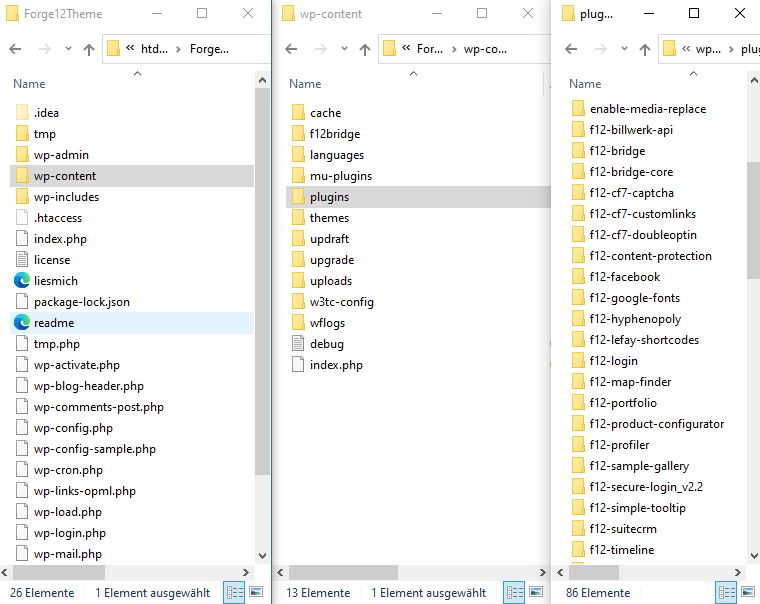
How do I deactivate a plugin? #
You can access the plugin simply by renaming the plugin folder.
It’s best to look at the graphic above. There you will see a lot of folders on the right. Each folder represents a plugin.
By renaming e.g.:
enable-media-replaceTo:
_enable-media-replaceIf the plugin is deactivated.
You will then receive a message after logging into WordPress that the plugin could not be found. It will be removed from the list of active plugins.
Disable the plugin via SQL #
Important: Changes to the database can cause errors. You should therefore create a backup before each change.
In WordPress, all plugins that are active are stored in the database. You can find the entry in the wp_options table. Look there for the entry active_plugins in the column option_name.
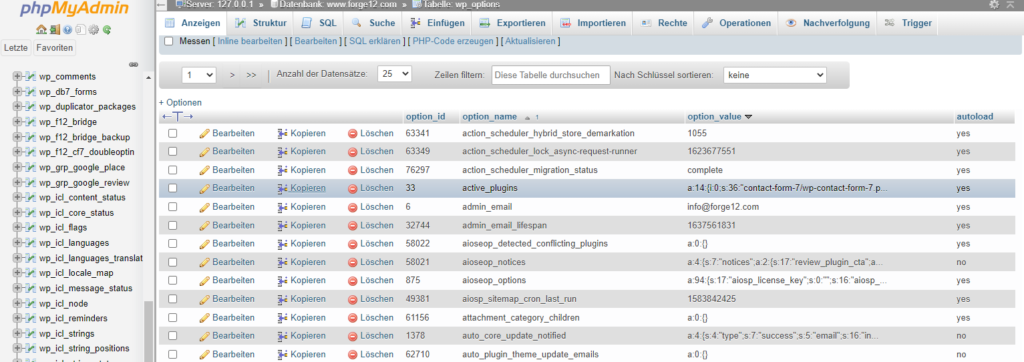
If you are familiar with serialized texts, you can also deactivate the plugin here by removing the entry.
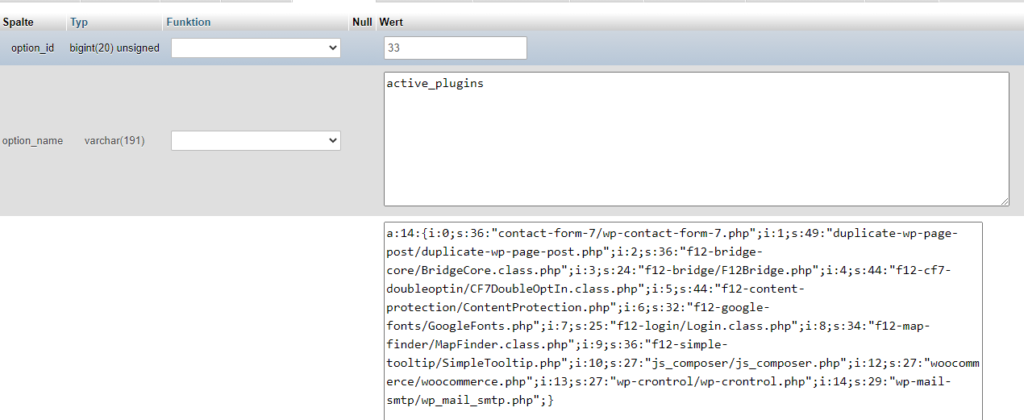
You can check if your string is still correct for example on functions-online . Enter your text there after you have edited it.
For example, with our text from above, the result would look like this:
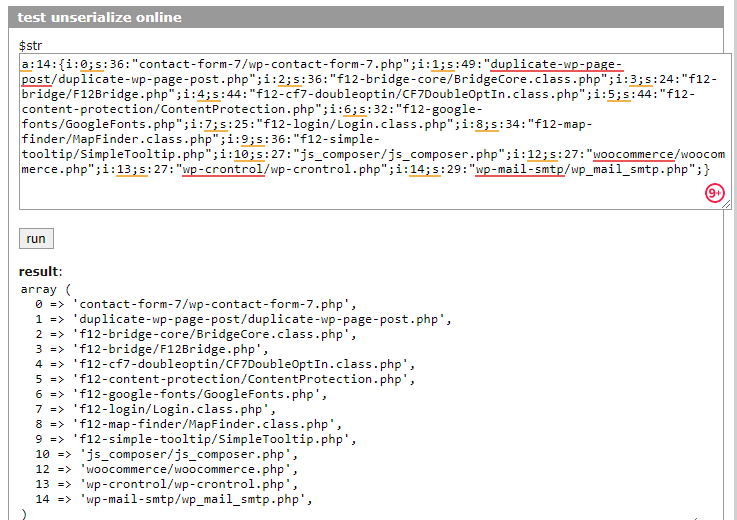
If you have made a mistake, you will promptly receive an error message:
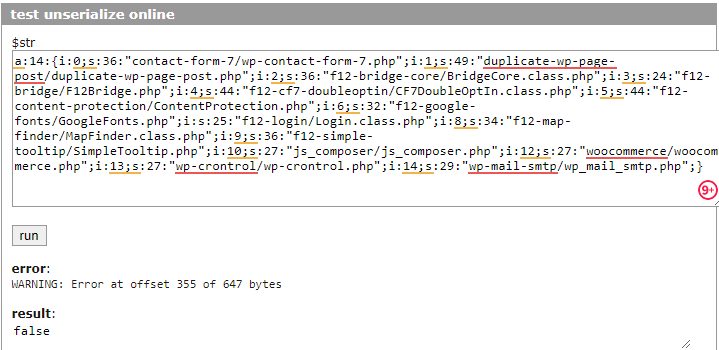
Then you should check your change before you store it in the database.
Conclusion #
Today we found out how to disable plugins if you don’t have access to the dashboard. This can happen when a plugin causes an error.
However, renaming the folder or adjusting the database can quickly solve the problem.
Have you ever had the problem with your WordPress website? Then leave us a comment and tell us about it.
Artikel von:
Marc Wagner
Hi Marc here. I’m the founder of Forge12 Interactive and have been passionate about building websites, online stores, applications and SaaS solutions for businesses for over 20 years. Before founding the company, I already worked in publicly listed companies and acquired all kinds of knowledge. Now I want to pass this knowledge on to my customers.

