The 5 must-have plugins for WordPress.
Marc Wagner
October 24, 2020
The right choice of plugins is not so easy.
I’ve been creating websites for almost 20 years and I can tell you it’s a new challenge every time. In the beginning, everything was created with static pages and every change had to be done in the HTML files themselves.
With the introduction of content management systems, the process has simplified, because the design was now separated from the content. Thanks to the ease of use, of course, their popularity increased steadily and so the first developers also began to design extensions, better known as plugins, for WordPress.
| 38% market share worldwide. |
| 7 million downloads of WordPress version 5.3. |
| 14.7% of the top 100 websites were implemented with WordPress. |
| 120 different languages are supported. |
| 70 million posts are published with WordPress every month. |
By now, there are already 57,857 plugins in the official WordPress directory.
But enough talking, let me introduce you to the must-have WordPress plugins that no site should be without.
F12-Plugins #
A website is constantly growing. We experience it again and again that companies and website owners start installing a new plugin for every little thing.
Especially when several editors are working on one website, it is easy to lose track of everything, and at some point your website will become slower and slower.
F12-Profiler helps you find out which plugins affect your loading times. Using the traffic light system, you can quickly see where the bottlenecks are.
Once activated, it shows you clearly which plugin needs how long to load.
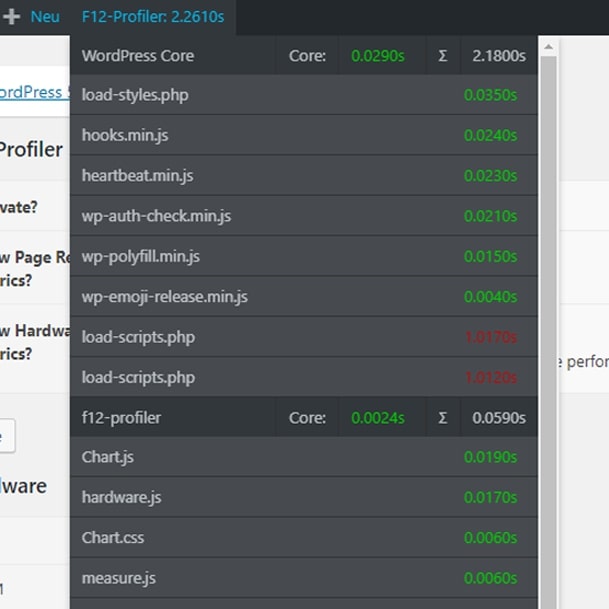
Once you have created your WordPress website, you need to download and install this plugin immediately. Once activated, you don’t have to worry about anything.
All in One SEO #
The name says it all. All In One SEO is a WordPress plugin that offers you the possibility to optimize your website for search engines.
Once you activate the plugin, you can add meta information to posts and pages that will help you rank better with search engines.
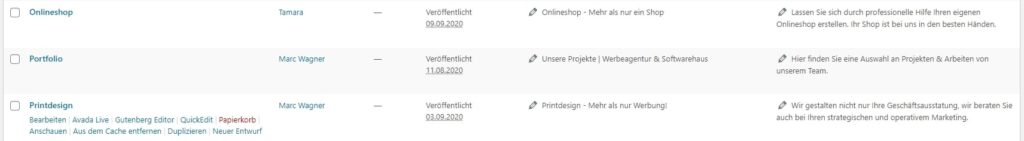
All in One SEO also automatically creates a sitemap for your site. A sitemap is a table of contents that lists all posts, pages, categories and topics on your website. Search engines process this list and then add the links to the queue to be crawled by the bot next time. Of course, you can speed up the process manually by submitting the sitemap directly to Google and Bing.
The most popular features of the plugin include the following:
- XML-Sitemap
- Extended canonical URLs
- Automatic creation of meta tags
- Compatibility with other plugins
- Available in over 50 languages.
Important note: With the introduction of the GDPR, it was prescribed that cookies may only be set with the explicit consent of the visitor. You should therefore not use the Google Analytics option that comes from All in One SEO, because Google automatically sets cookies when integrating.
Install the plugin directly after you have created your website with WordPress. Once configured, you don’t have to worry about anything.
WP Rocket #
If your website loads too slowly, you should take a look at WP Rocket. WP Rocket is a caching tool that helps you optimize your website’s loading times by performing four fundamental tasks:
- It combines CSS and JavaScript files, so fewer requests are sent to the server.
- It shrinks CSS and JavaScript files, reducing the size of the page.
- Furthermore, it delays the loading of JavaScript files, which makes the page load faster.
- It defines how long individual data from the visitor should be stored in the cache until they are requested again by the server.
For evaluation, you can use GTMetrix. This way, you can easily see if your changes have had a positive effect.
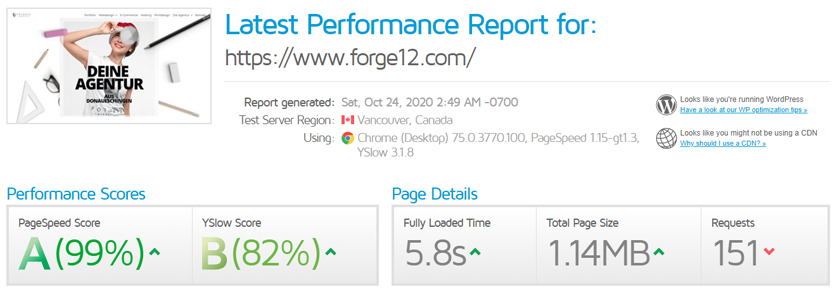
With WP Rocket, we could increase our PageSpeed Score to 99%. With YSlow Score, we only score 82%, but this is due to the fact that we have already activated HTTP/2 for our server.
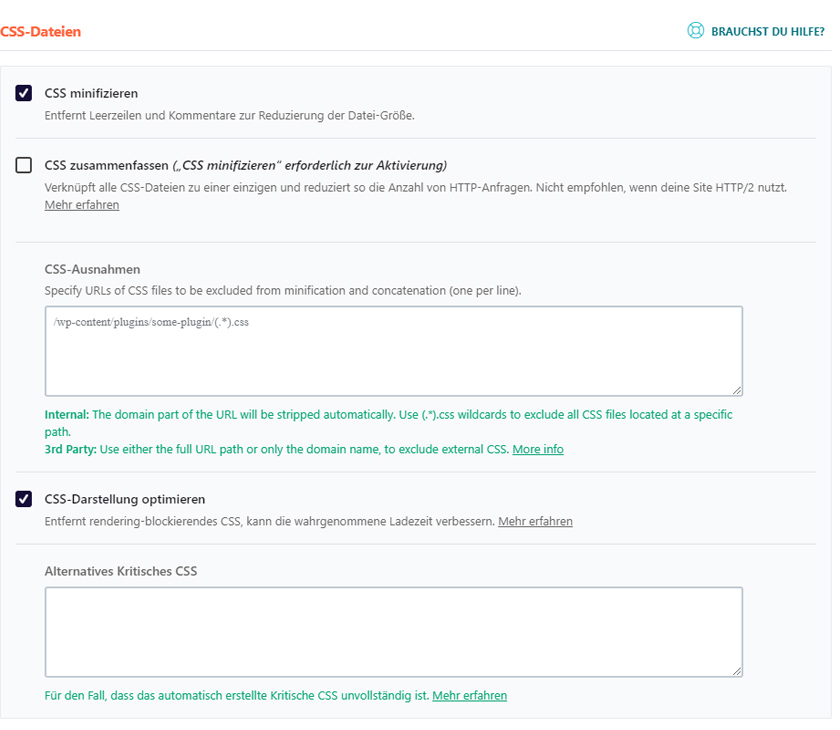

You should wait until you are done with your site before activating WP Rocket. This will save you from having to clear the cache when you change content.
Redirection #
Whenever you delete a page or post on WordPress, you create a dead link. This means that the next time a bot tries to crawl the page, you will be kicked out of the index because the page no longer exists. To avoid losing all your SEO work, you can work with so-called redirects.
The Pugin Redirection offers you the possibility to create these redirections comfortably via the backend.
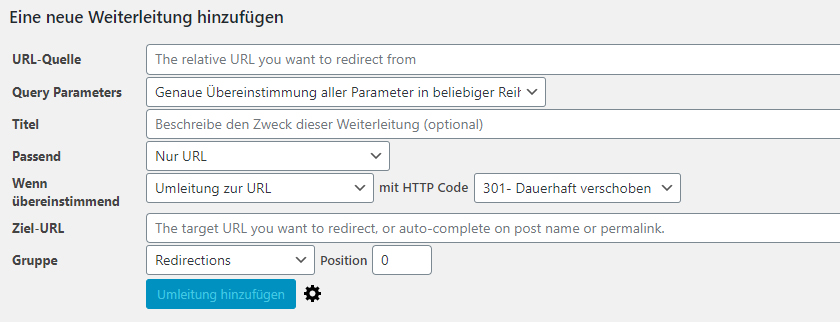
It also relieves you of the work of creating redirects when you rename or move pages. The plugin detects this automatically and creates the redirects for you directly.
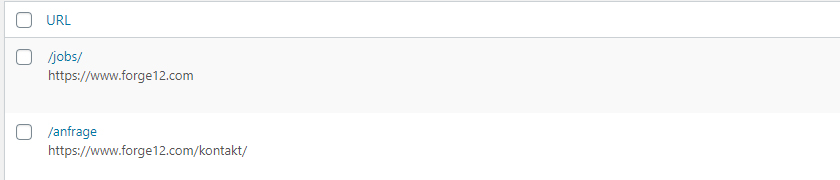
And if you do forget a link, you can simply check the log. There you can see all links that have generated a 404 error.
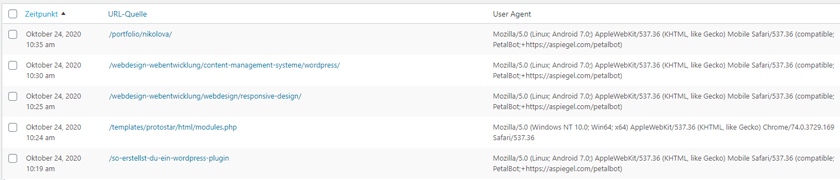
Especially when creating the website, titles and permalinks are often changed. So that you do not get bogged down here, you should activate the plugin only after completion of your page.
Important: If you are relaunching for your website, you should redirect your old pages to your new pages.
Schema & Structured Data for WP & AMP #
One of the latest changes in SEO is the so-called “schema markup”. Through the “schema markup” you can improve the position of your website in the search results (SERPs).
What does the “schema markup” do? Normally, of course, search engines can’t know what you mean by the data you publish on your website. To solve this problem, the “schema markup” has been added. There, you can specify with a code what your data means.
So now, to tell Google what your individual pieces of content mean, you can use the Schema & Structured Data for WP & AMP plugin.
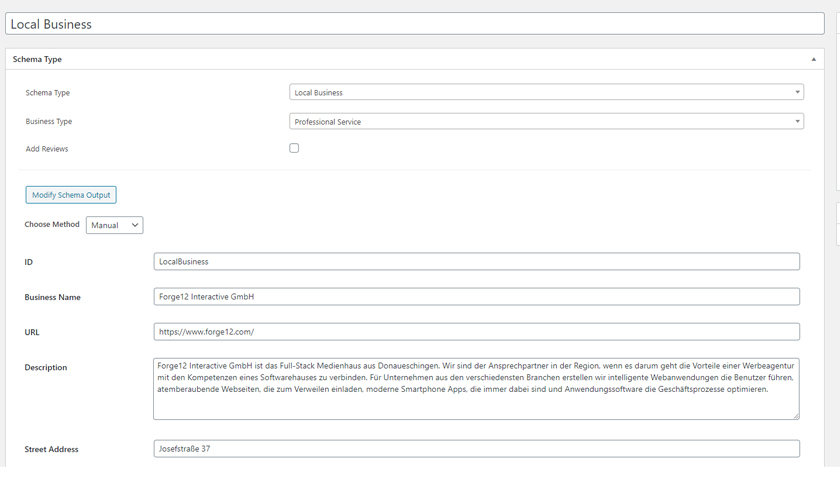
This allows you to use the “schema markup” even if you are not so familiar with the code.
You should try to always use “schema markups” for your page to get an advantage in ranking.
Summary #
With the plugins, you can improve your rankings in the search engines if you use them correctly. Of course, a website is not finished after it is created. It needs to be updated and adjusted regularly.
The best approach is to have a solid strategy that you implement consistently over a long period of time.
Do you use one of our plugins from the list or want to try one out? Tell me about it in the comments section.
Artikel von:
Marc Wagner
Hi Marc here. I’m the founder of Forge12 Interactive and have been passionate about building websites, online stores, applications and SaaS solutions for businesses for over 20 years. Before founding the company, I already worked in publicly listed companies and acquired all kinds of knowledge. Now I want to pass this knowledge on to my customers.

