
WooCommerce Product Bundle
With the WooCommerce Product Bundle plugin you can now sell your products in one package. Residual items can be used to maximize your revenue. Choose a basic product — add remnants and start selling. Fast and uncomplicated.
Last update: 19.04.2023
Version: 1.11
Create product bundles to increase your sales.
You can combine as many products as you want into one bundle and sell them under one main product. Your customers can change the number of products at any time. You can conveniently store the maximum and minimum values in the admin panel for each product in the bundle.
Choose sensible combinations for your product bundles and increase your sales figures as a result. For example, pack headphones and smartphones together that add value for your customers.
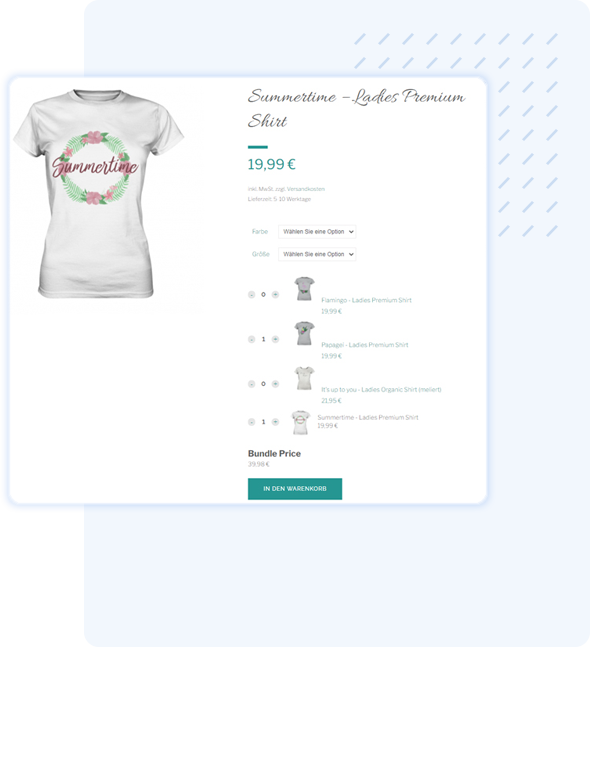
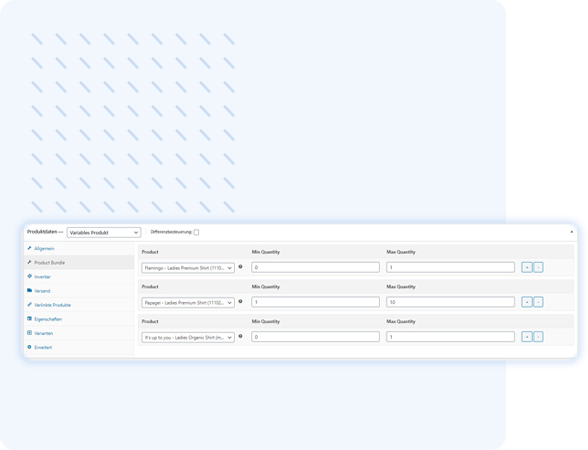
Easily create product bundles
The simple admin interface makes it easy to create product bundles. All settings can be made directly in the desired product.
The “Product Bundle” tab allows you to easily add existing products. The integrated search simplifies the selection of the appropriate product.
Then you can still define the number of products to ensure that no more or less than the specified number can be added to the cart by your customer.
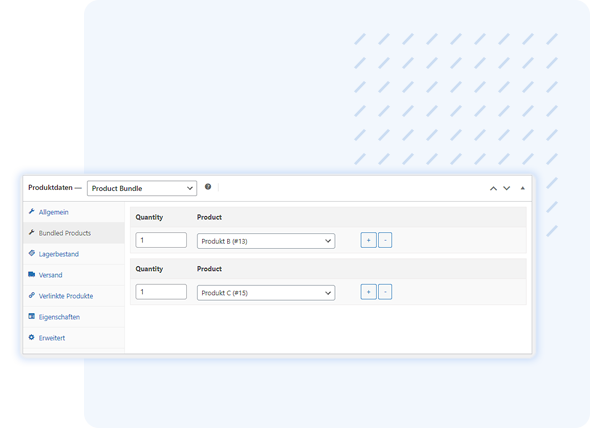
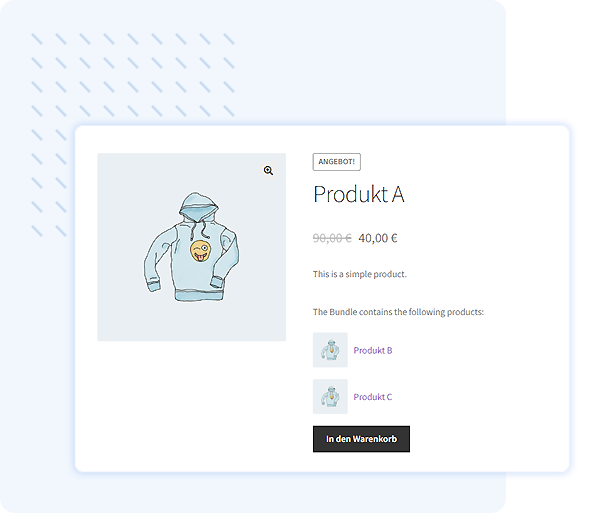
Automated and customizable store view
The settings and descriptions you made in the WP backend will then transfer to a view that the customer can understand.
Complete control over prices
Give discounts on your bundles by adjusting the price in the settings screen in just a few clicks. The difference between original and offer price is visually displayed in the store view.
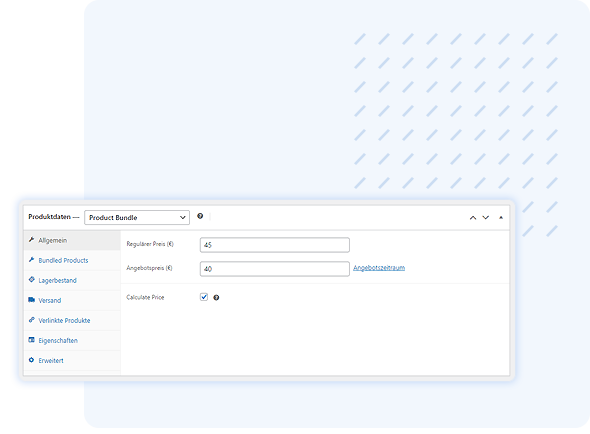
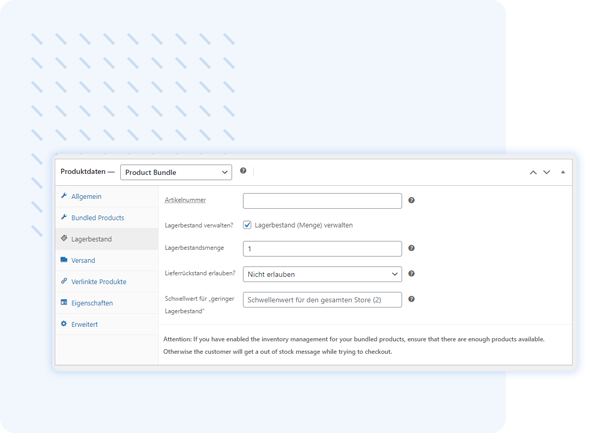
Stocks always in view
Set the stock level of your products and bundles to tell the system how many bundles are still possible. You can also allow a delay in delivery if you wish.
Detailed listing also for the customer
Your customers will see the bundle content detailed in your shopping cart. This prevents confusion with other products. The price left behind is of course taken into account here.
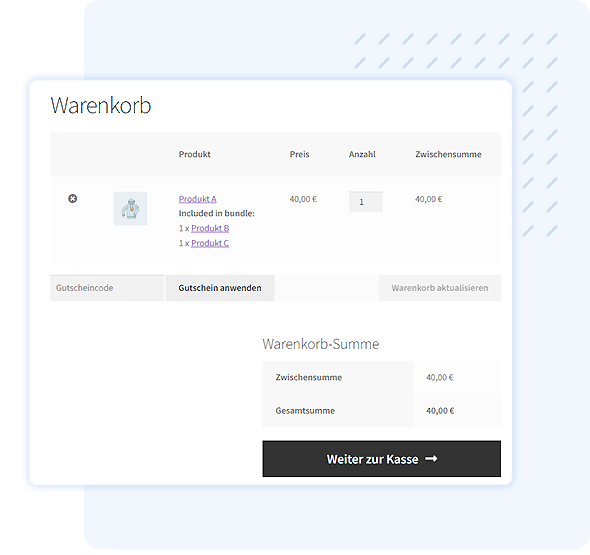
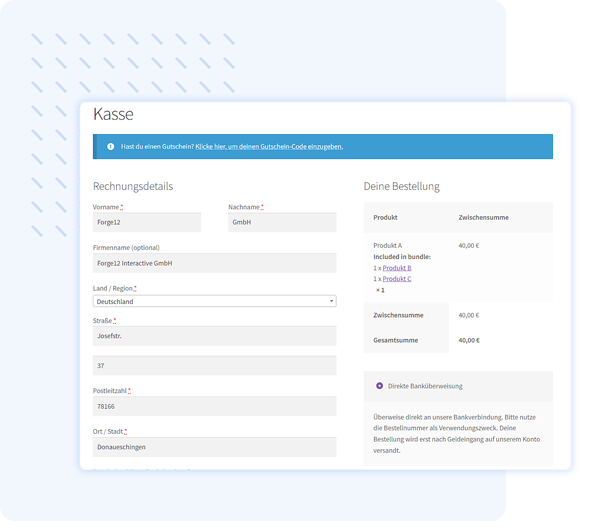
Also in the overview of the payment process, the bundle is displayed along with its contents to provide clarity and avoid confusion.
In the subsequent overview of the order details, the individual elements of the bundle are displayed as independent products without costs. This way, your customers will see all the products they have purchased without worrying that there was a mistake in the price.
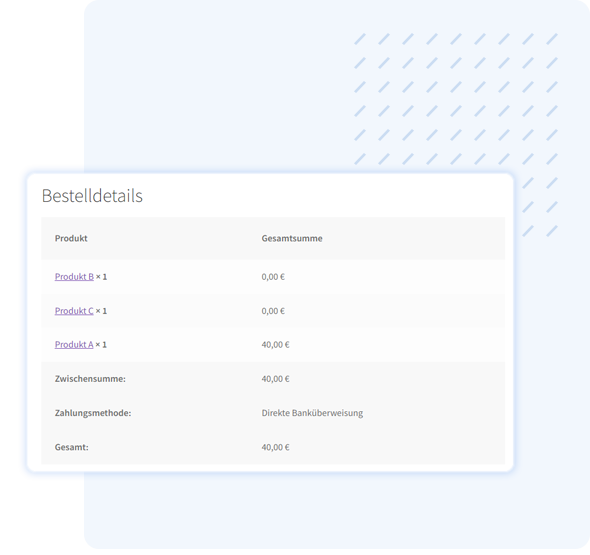
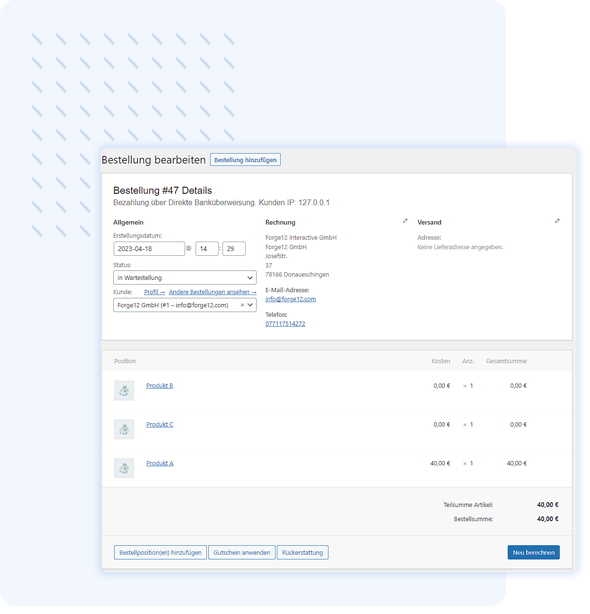
Customize and edit orders without restrictions
After the order of a bundle is received, you can edit it as usual in the WP backend, for example to add an order item or apply a coupon afterwards. Subsequent recalculation is also possible here.
Control the entire process
The previously described visibility of the individual bundle contents in shopping cart and overviews can also be turned off or customized in the WP backend if desired.
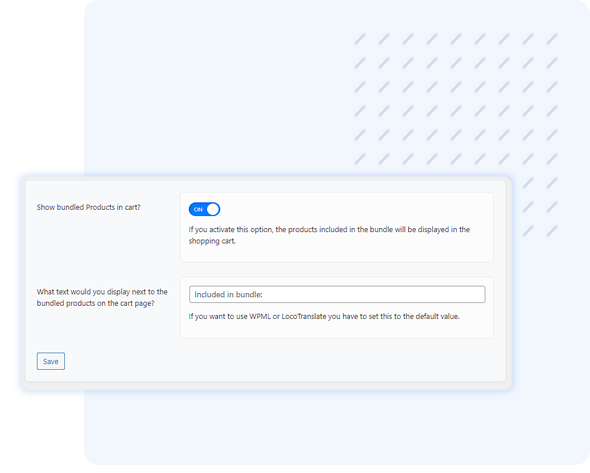
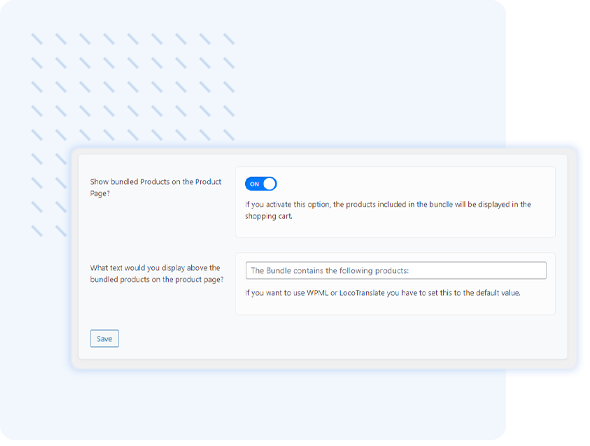
The listing of the individual product contents of a bundle can also be customized in the store view of the product before the purchase process. This gives you control over the entire process the customer goes through from view to purchase.
Top features
Create physical, virtual and downloadable bundles
WPML and Loco Translate compatibility
Automatic price adjustment
Define Must-Buy Products
Freely configurable for any product.
Min & Max values freely configurable





